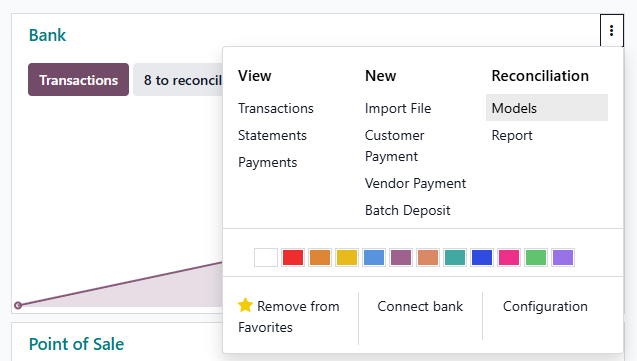Edit-I am Karma-less and cannot post the screenshot along with my plea for help.
This is a screenshot from Odoo documentation. Just trust me, I guess.
18.4 Bank reconciliation. I don't see any of the options/buttons that others see in 18.4 bank reconciliation. Gray buttons such as "reconcile, internal transfer etc. Are they a result of reconciliation models? I get the big button at the top that guesses where I should post my transaction. If I click it and it's wrong, it's a cornfield maze of clicking this and that before I can edit. I don't see any of the gray buttons below it. And if I click that arrow button on the right, it doesn't open up the line item; it takes me to the form view of nowhere I need to be. I'm having trouble understanding why I don't see what others see.