Hello, I want too update my entries but not able to delete previously uploaded purchases.
Odoo is the world's easiest all-in-one management software.
It includes hundreds of business apps:
- ลูกค้าสัมพันธ์
- e-Commerce
- ระบบบัญชี
- สินค้าคงคลัง
- PoS
- Project
- MRP
คำถามนี้ถูกตั้งค่าสถานะ
Hi,
If the bill is in posted state, you cannot delete it directly.
steps:
1. Change the state into Draft by clicking the button 'Reset to Draft'
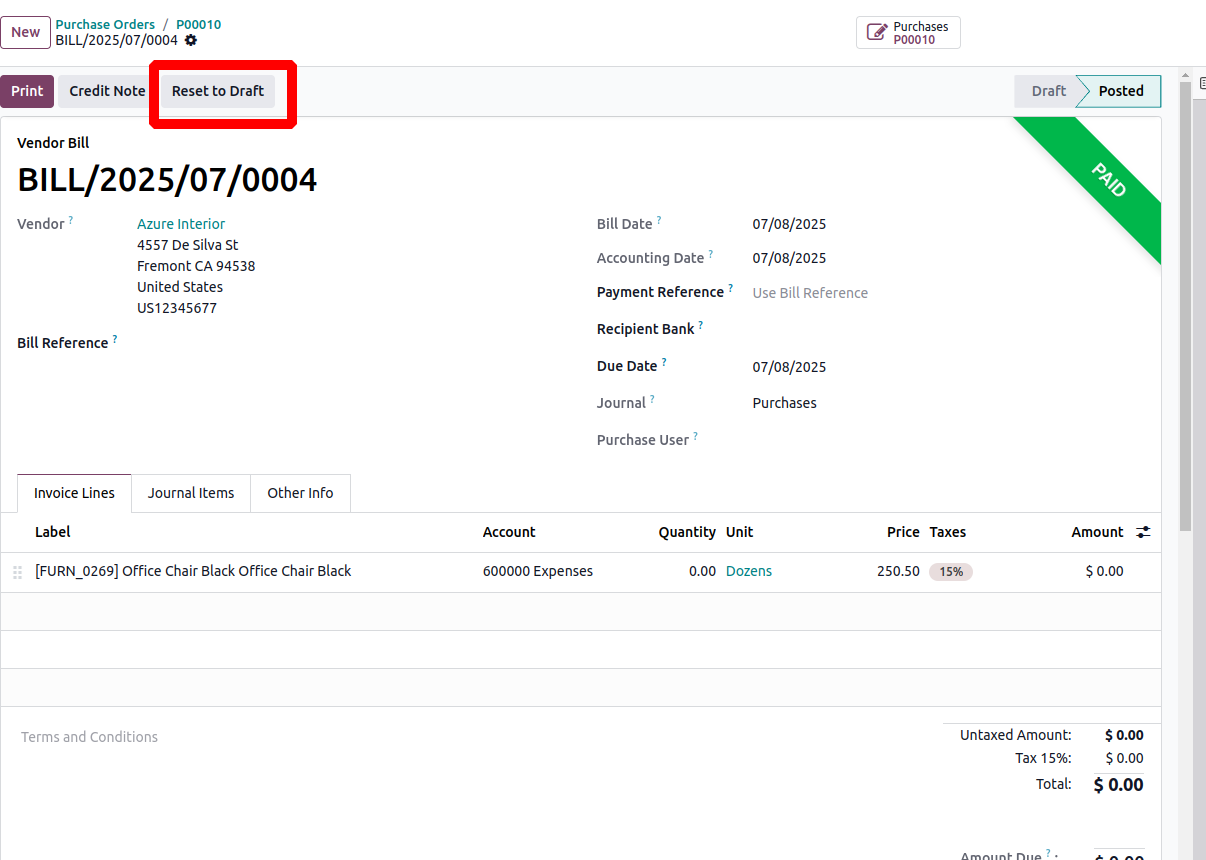
You can delete the posted bill in draft or cancel state.
In the draft state, you can see the 'Cancel' button. If you want to cancel the bill, click the 'Cancel' button. Then, delete it by clicking the 'Delete' option in the Action menu. You can also directly delete the bill in the draft state by selecting 'Delete' from the Action menu.
Hope it helps.
สนุกกับการพูดคุยนี้ใช่ไหม? เข้าร่วมเลย!
สร้างบัญชีวันนี้เพื่อเพลิดเพลินไปกับฟีเจอร์พิเศษและมีส่วนร่วมกับคอมมูนิตี้ที่ยอดเยี่ยมของเรา!
ลงชื่อ| Related Posts | ตอบกลับ | มุมมอง | กิจกรรม | |
|---|---|---|---|---|
|
|
2
ต.ค. 25
|
130 | ||
|
|
2
ต.ค. 25
|
463 | ||
|
|
1
ก.ย. 25
|
454 | ||
|
|
2
พ.ค. 25
|
2945 | ||
|
|
2
มี.ค. 25
|
2131 |
