Hello, I want too update my entries but not able to delete previously uploaded purchases.
Odoo is the world's easiest all-in-one management software.
It includes hundreds of business apps:
- CRM
- e-Commerce
- Comptabilité
- Inventaire
- PoS
- Project
- MRP
Cette question a été signalée
Hi,
If the bill is in posted state, you cannot delete it directly.
steps:
1. Change the state into Draft by clicking the button 'Reset to Draft'
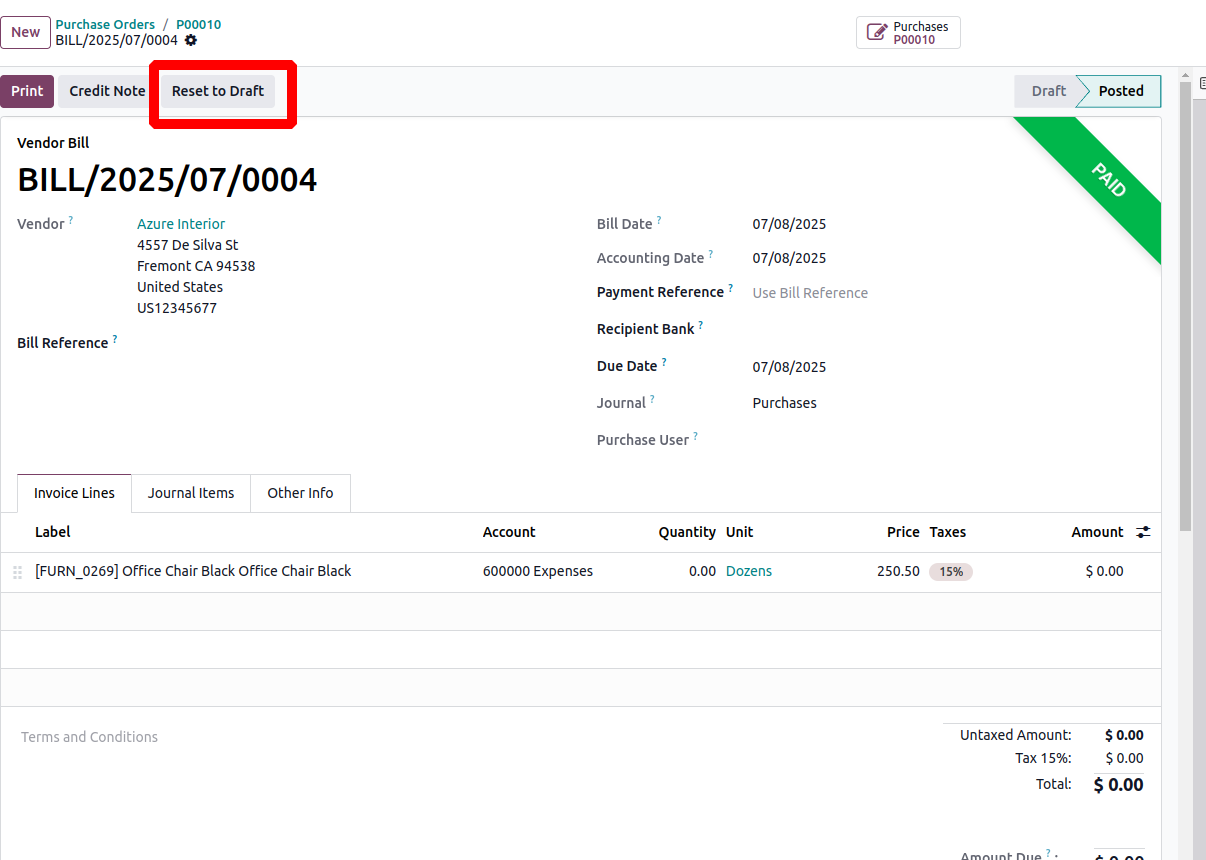
You can delete the posted bill in draft or cancel state.
In the draft state, you can see the 'Cancel' button. If you want to cancel the bill, click the 'Cancel' button. Then, delete it by clicking the 'Delete' option in the Action menu. You can also directly delete the bill in the draft state by selecting 'Delete' from the Action menu.
Hope it helps.
Vous appréciez la discussion ? Ne vous contentez pas de lire, rejoignez-nous !
Créez un compte dès aujourd'hui pour profiter de fonctionnalités exclusives et échanger avec notre formidable communauté !
S'inscrire| Publications associées | Réponses | Vues | Activité | |
|---|---|---|---|---|
|
|
2
oct. 25
|
150 | ||
|
|
2
oct. 25
|
466 | ||
|
|
1
sept. 25
|
455 | ||
|
|
2
mai 25
|
2947 | ||
|
|
2
mars 25
|
2140 |
