Hello, I want too update my entries but not able to delete previously uploaded purchases.
Odoo is the world's easiest all-in-one management software.
It includes hundreds of business apps:
- CRM
- e-Commerce
- Boekhouding
- Voorraad
- PoS
- Project
- MRP
Deze vraag is gerapporteerd
Hi,
If the bill is in posted state, you cannot delete it directly.
steps:
1. Change the state into Draft by clicking the button 'Reset to Draft'
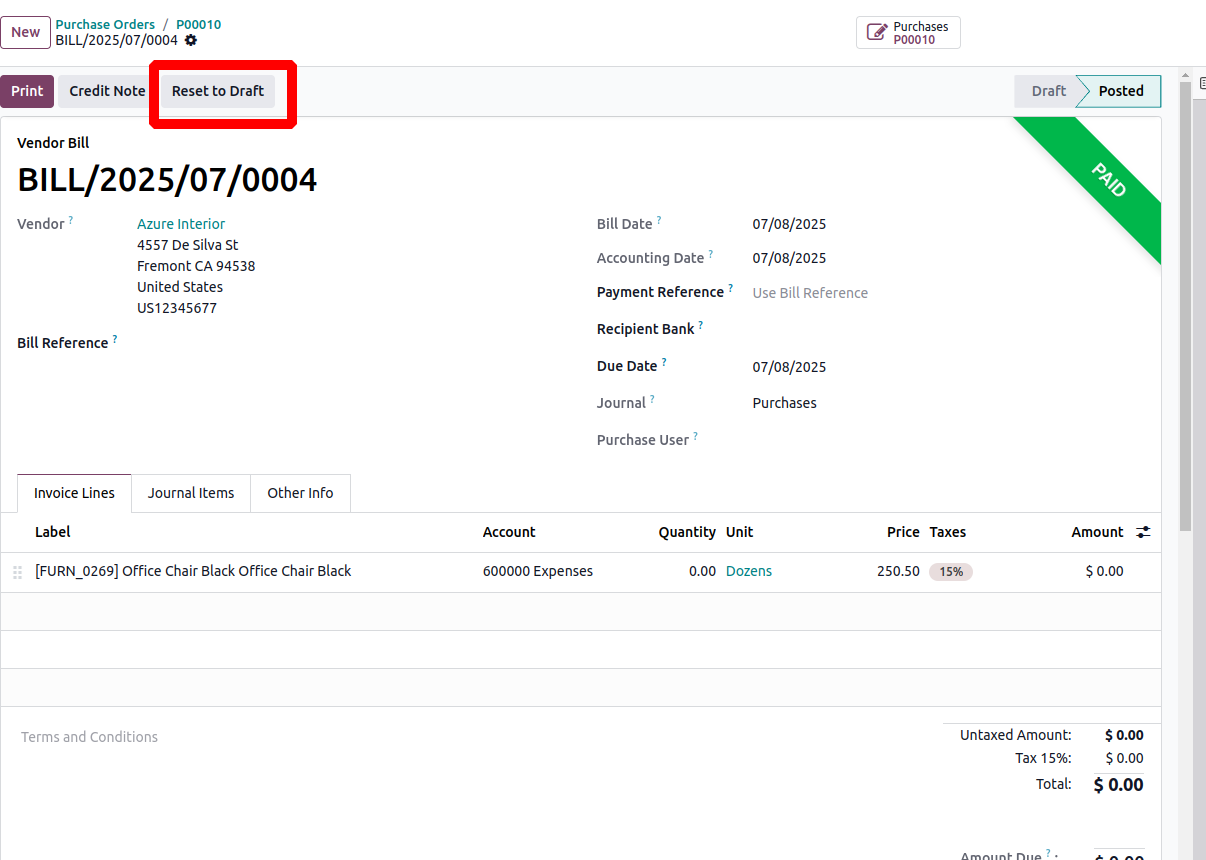
You can delete the posted bill in draft or cancel state.
In the draft state, you can see the 'Cancel' button. If you want to cancel the bill, click the 'Cancel' button. Then, delete it by clicking the 'Delete' option in the Action menu. You can also directly delete the bill in the draft state by selecting 'Delete' from the Action menu.
Hope it helps.
Geniet je van het gesprek? Blijf niet alleen lezen, doe ook mee!
Maak vandaag nog een account aan om te profiteren van exclusieve functies en deel uit te maken van onze geweldige community!
Aanmelden| Gerelateerde posts | Antwoorden | Weergaven | Activiteit | |
|---|---|---|---|---|
|
|
2
sep. 25
|
381 | ||
|
|
1
sep. 25
|
380 | ||
|
|
2
mei 25
|
2829 | ||
|
|
2
mrt. 25
|
2043 | ||
|
|
0
dec. 22
|
2225 |
