- The demonstration is centered on localization within the United States.
- This feature is intended to be applicable to the majority of countries that adhere to GAAP compliance.
Odoo is the world's easiest all-in-one management software.
It includes hundreds of business apps:
- CRM
- e-Commerce
- 회계
- 재고 관리
- PoS
- Project
- MRP
신고된 질문입니다
Video:
Setup
1. Create a ‘deferred revenue’ account as a liability type.
2. Set the ‘deferred revenue’ account in the ‘product category’ ‘down payment’ section.
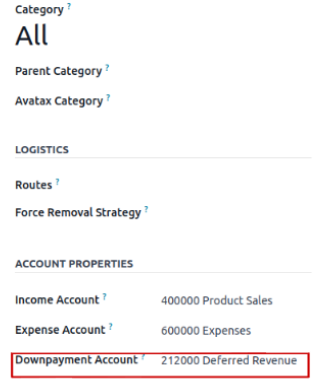
Workflow
1. Create a sales order for a random product $25 per unit for 10 units.
2. Create ‘down payment’ invoice for 10%
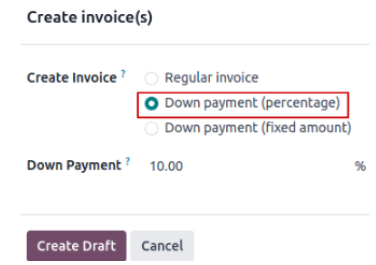
3. Down payment invoice impact the ‘deferred revenue’ account for $25 (10% of the sales order)
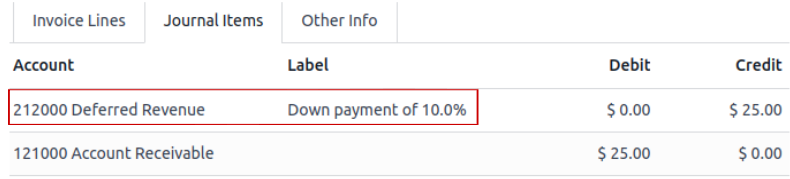
4. When the user creates a normal invoice for $250, Odoo deducts the down payment.
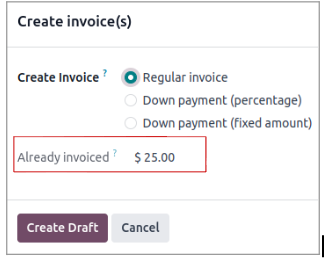
5. Odoo will debit (offset) the deferred revenue from the down payment and book the total sales order amount $250 to the ‘product sales’ or ‘revenue’ account.
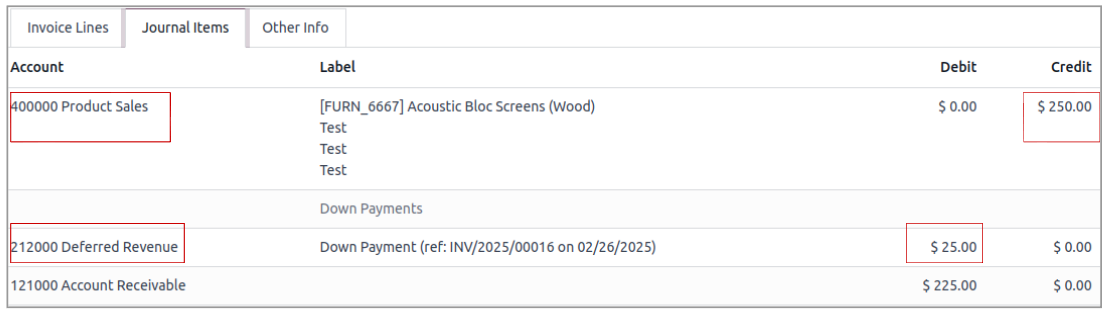
| 관련 게시물 | 답글 | 화면 | 활동 | |
|---|---|---|---|---|
|
|
1
9월 25
|
1109 | ||
|
|
1
6월 25
|
2552 | ||
|
|
2
9월 25
|
1657 | ||
|
|
1
9월 25
|
1741 | ||
|
|
0
10월 25
|
219 |

Very detailed video tutorial, thanks for sharing