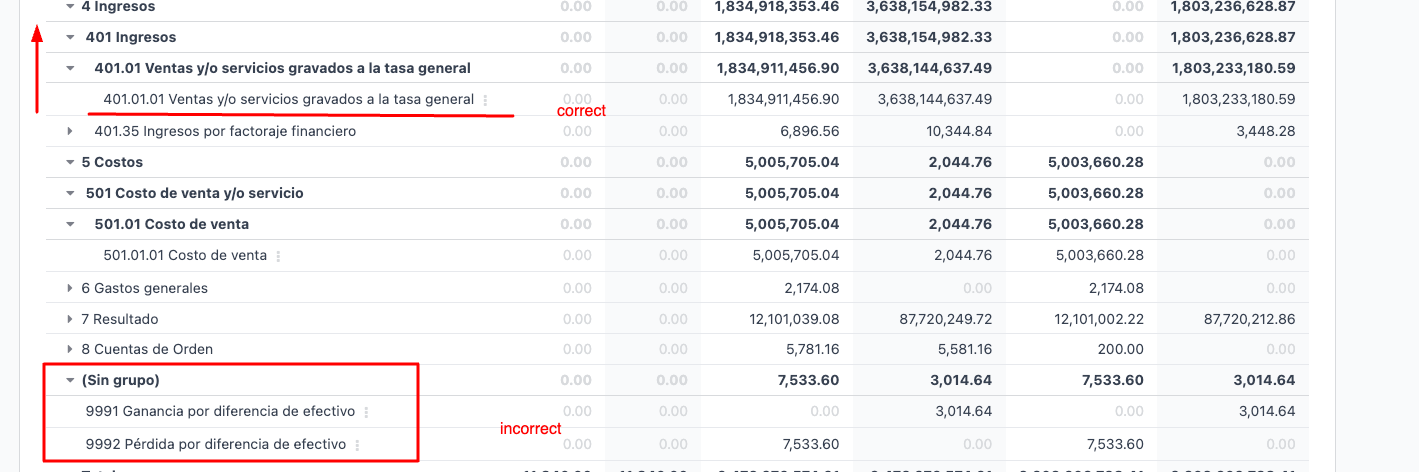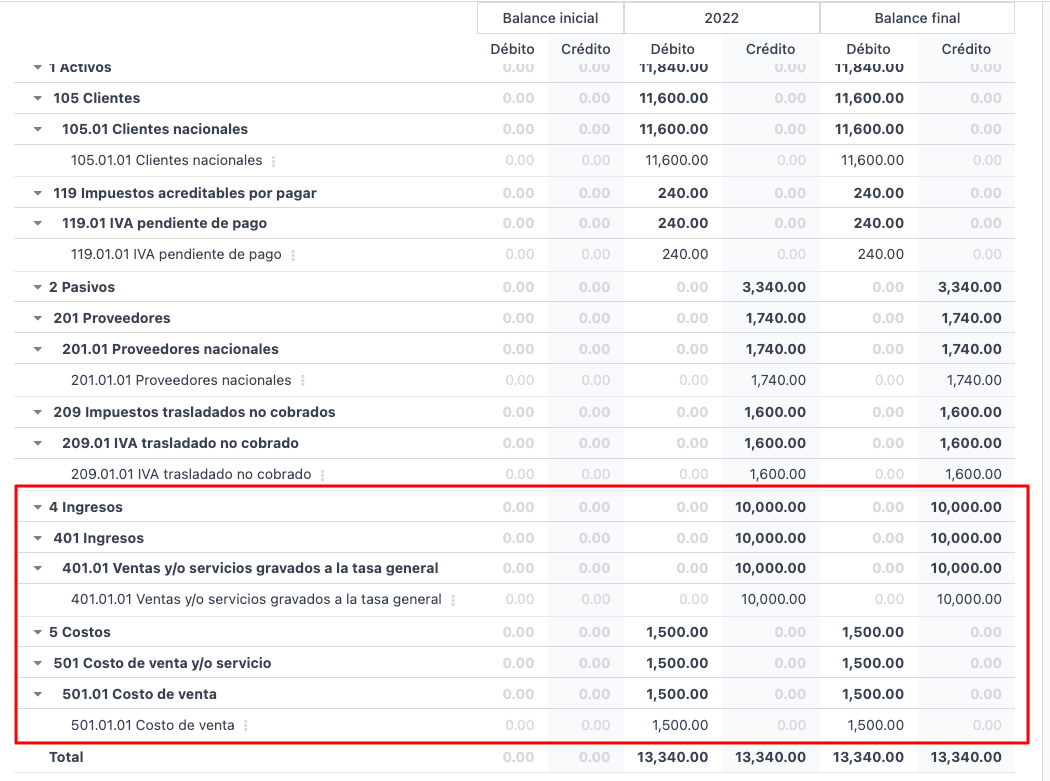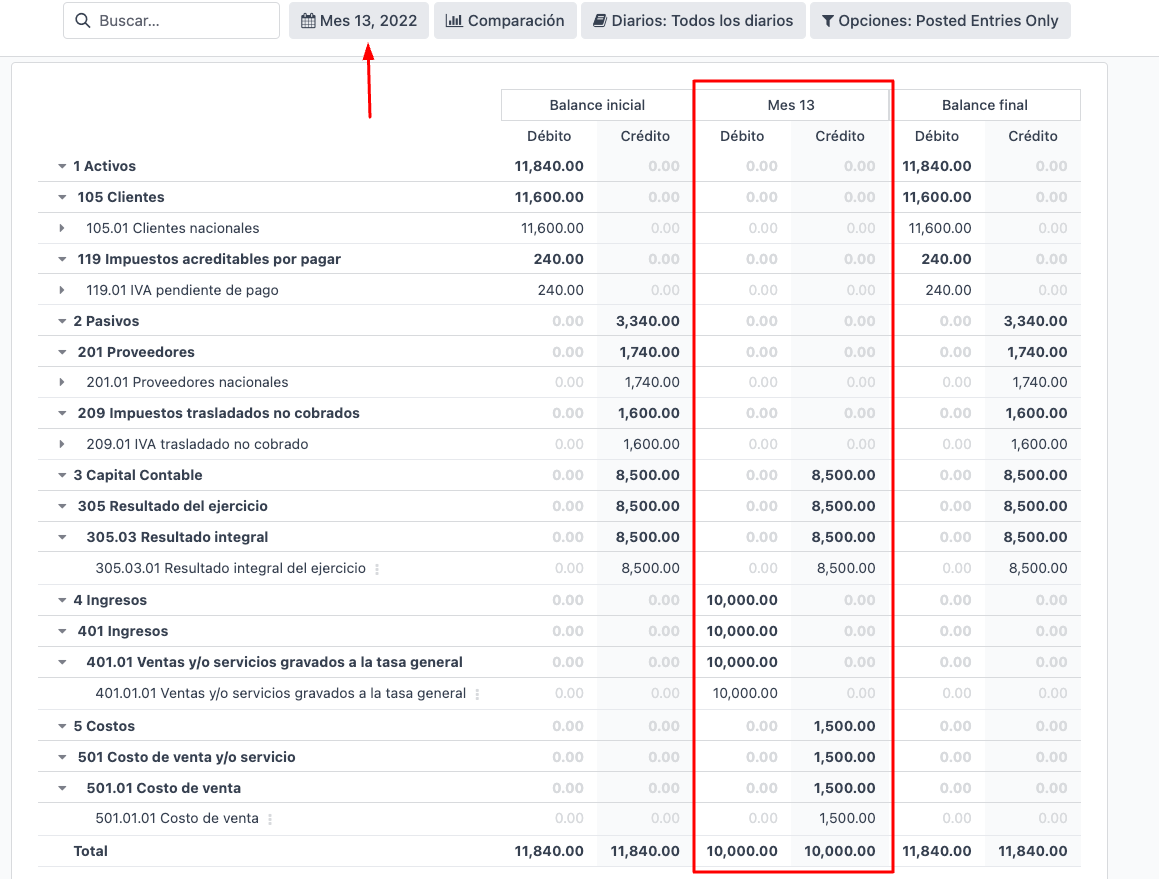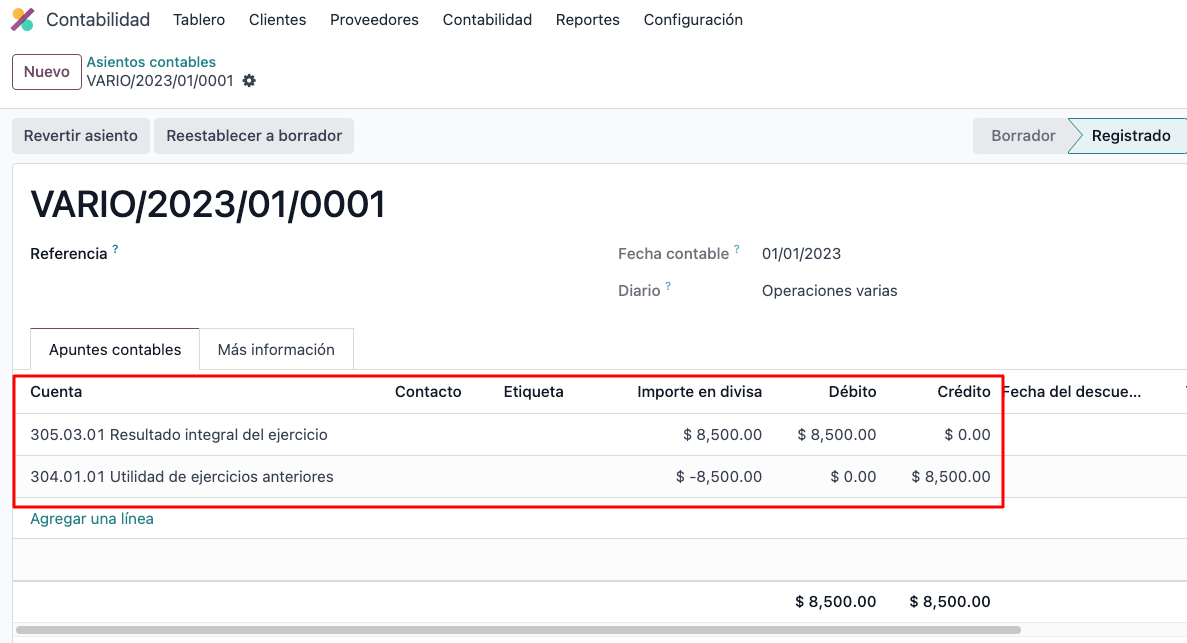The first step is to do the configurations shown in the video (ES - Configuraciones para reporte de Mes 13):
- Install the l10n_mx module to have the COA
- Install the l10n_mx_reports_closing for the Month 13 Trial Balance
- Having a fiscal period set in the Settings
- Having a "Current Year Earnings" type account - note: You can only have one per company
In terms of preparation for the fiscal closure you must check:
- Have the COA configured correctly in terms of the P&L accounts: Income, Expense and COGS.
- Have the COA configured correctly in terms of the "Código Agrupador" - each account must be grouped whenever the Trial balance report is reviewd. If there are account in a section called "Sin grupo" - change must be made:
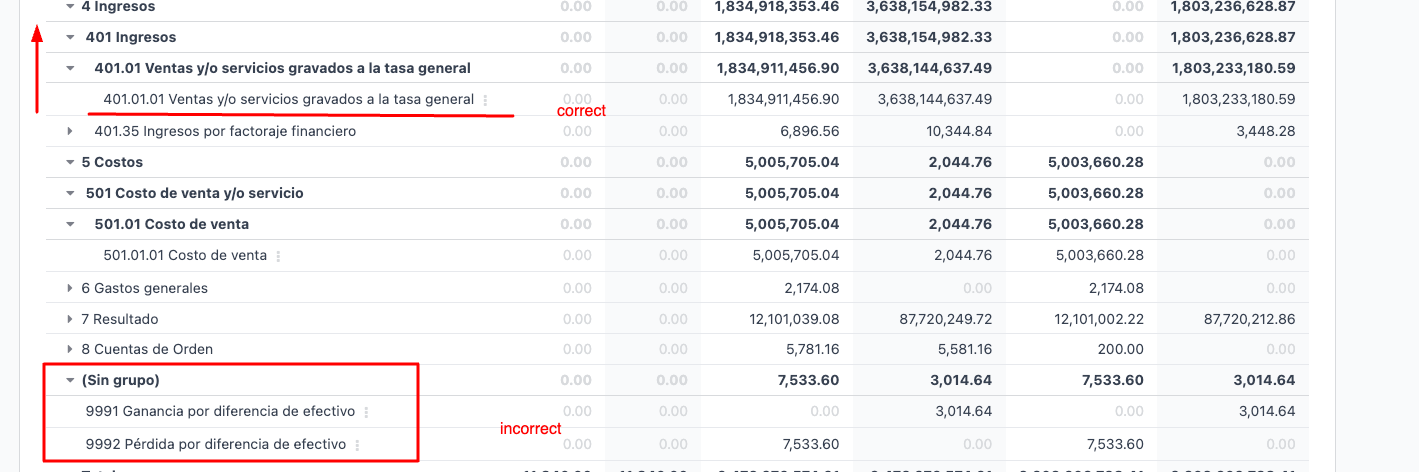
3. Make sure all the journal items form the accounts that can be recoinciled are reconciled (duh). Except for those on Account Payable and Account Receivable type of accounts.
4. Make sure no bank reconicliation lines are open or on the bank suspense account.
5. Unless you have asset models (or deffered revenue/income), make sure there are no draft invoices/bills/journal entries.
Once you set all of this, you can do the following process to close the fiscal year and have the Month 13 Trial Balance. This is shown in the following video (ES - Cierre fiscal con Mes 13):
a) Review your P&L account's balance up to your fiscal year closure date:
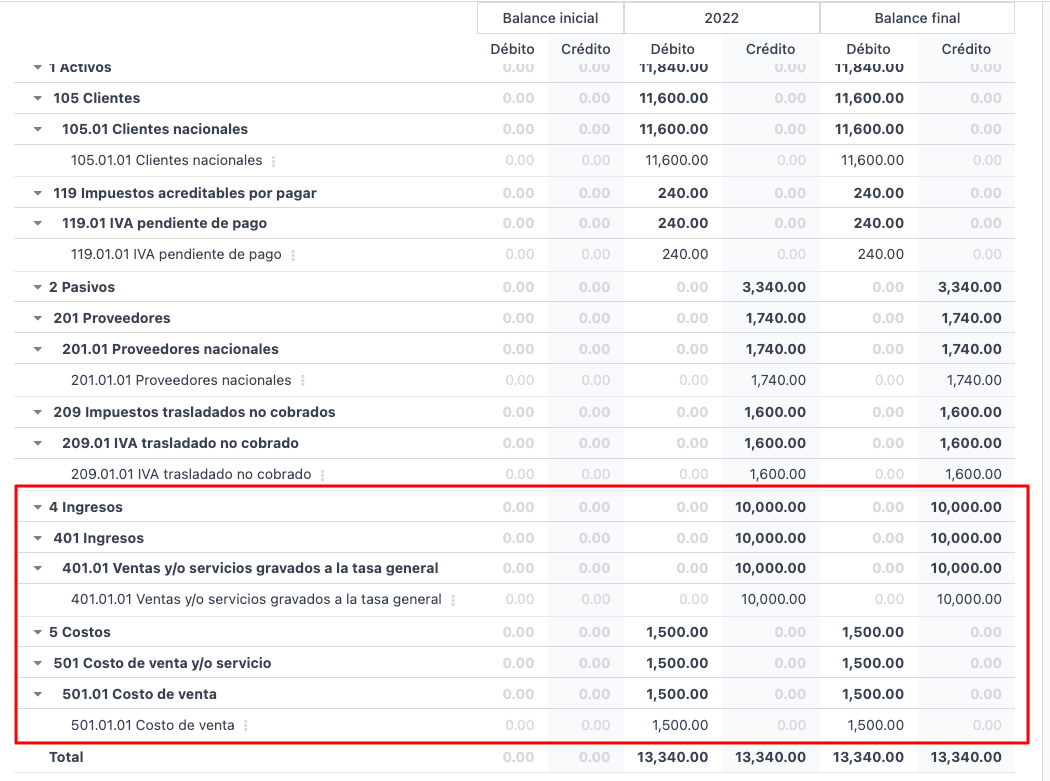
b) Create a journal entry where you "balance" (close) these accounts against the "9999 Unrealized Profit/Loss" account (which we rebranded to 305.03.01 Resultado integral del ejercicio) - this acocunt should be the "Cureent year earnings type". The date should be the day in which you set the fiscal year closure.

c) Go to "More info" tab and click the checkbox of "Month 13 Trial balance"

After doing this your Trial balance will have no apparent modifications unless you slñect the Month 13 filter

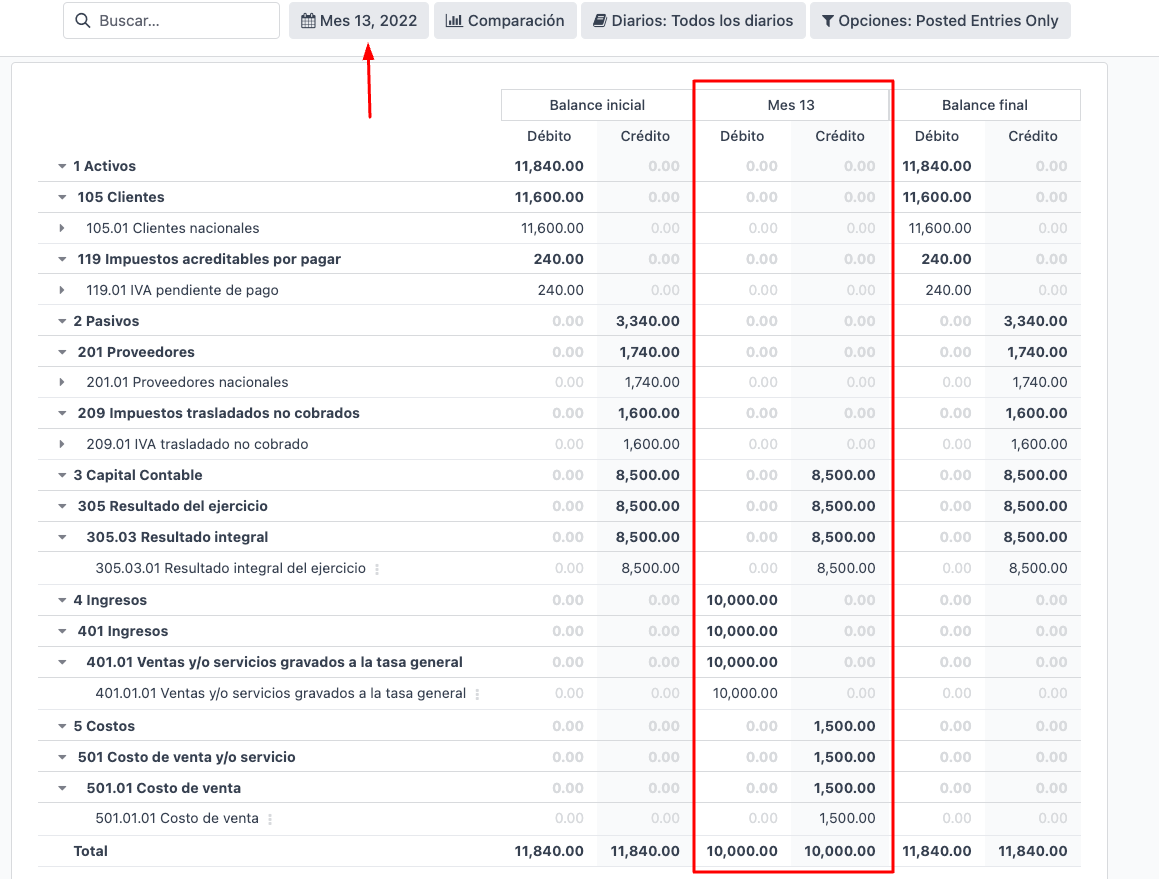
d) After you created this entry (plus all the other modifications you might've wanted to present on this trial balance). You should create a journal entry on the 1st day of your fiscal period, to allocate the "result" of your fiscal closing to the equity profit/loss account of the previous periods:
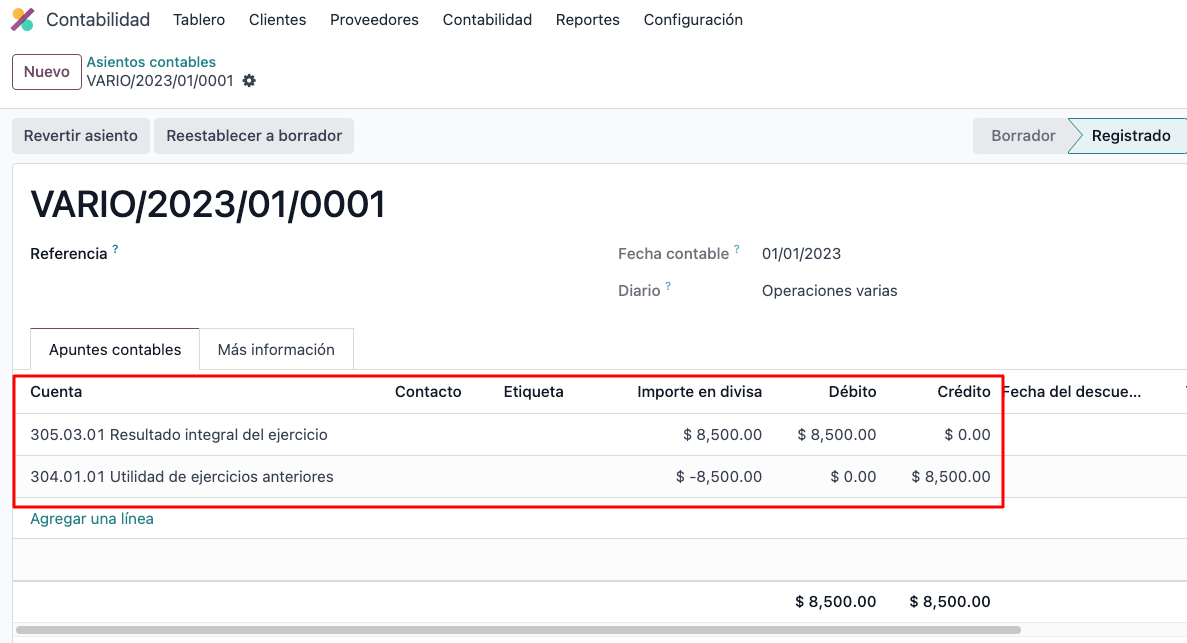
I hope this works for you or your customer in the next fiscal period closure!