I am using Odoo 17, how can I change the meetings/appointments colours on the calendar? They are set by the appointment type but I can’t see anywhere in the appointment or calendar settings to change these. 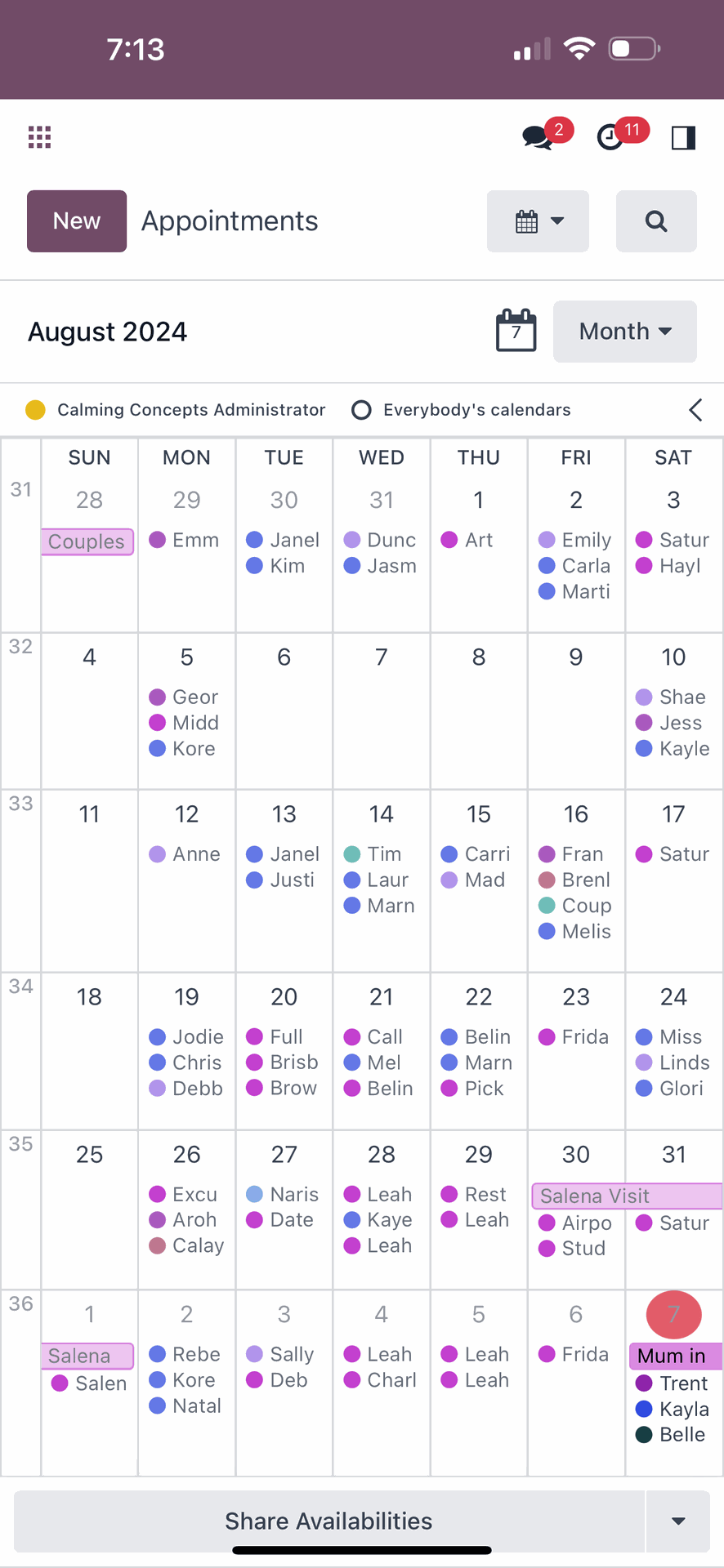
Odoo is the world's easiest all-in-one management software.
It includes hundreds of business apps:
- 客户关系管理
- e-Commerce
- 会计
- 库存
- PoS
- Project
- MRP
此问题已终结
- Odoo 17 uses a built-in color field (0–11) for calendar views.
- Colors are grouped automatically, but you can set them manually in Python for specific appointment types.
- No setting exists in the UI to assign specific colors per type—you’ll need to handle it in code.
@api.model
def create(self, vals):
if 'appointment_type_id' in vals:
if vals['appointment_type_id'] == YOUR_TYPE_ID:
vals['color'] = 2 # Blue
elif vals['appointment_type_id'] == ANOTHER_TYPE_ID:
vals['color'] = 4 # Green
return super().create(vals)
Color codes go from 0 to 11, each representing a different color preset in Odoo.
How It Works:
The calendar view uses the color attribute to apply different background colors.
Odoo assigns colors automatically based on the value of the group field (e.g., appointment_type_id), but you can control this with a small customization.
I Hope It is Useful.
Hi,
Please refer to the module:
1. https://apps.odoo.com/apps/modules/16.0/calendar_event_type_color
Hope it helps.
Same Problem Please help! Following. Were you able to find a solution?
| 相关帖文 | 回复 | 查看 | 活动 | |
|---|---|---|---|---|
|
|
1
11月 23
|
2658 | ||
|
|
0
11月 23
|
1695 | ||
|
|
2
11月 24
|
1542 | ||
|
|
2
12月 22
|
2668 | ||
|
|
0
8月 21
|
2865 |

can you please share exact image.