Hi - I'm using Odoo Online (v18.4e currently) and I noticed that creating a new quote (RFQ) and adding a product shows the right unit price (with tax, e.g., 168) shows up its total Amount for 10 pcs as 1,500 (not 1,680).
I checked my Accounting Settings that it is already set for Prices to be Tax Inclusive. And all taxes are set to default of company (i.e., left blank).
Is this the real behavior of the Amount column per product line to show total EXCLUDING tax amount? If so, is there a way to show line amount to include the tax amount since the price/unit is already tax inclusive? This only happens in Purchase app (Sales app behaves as I would expect).
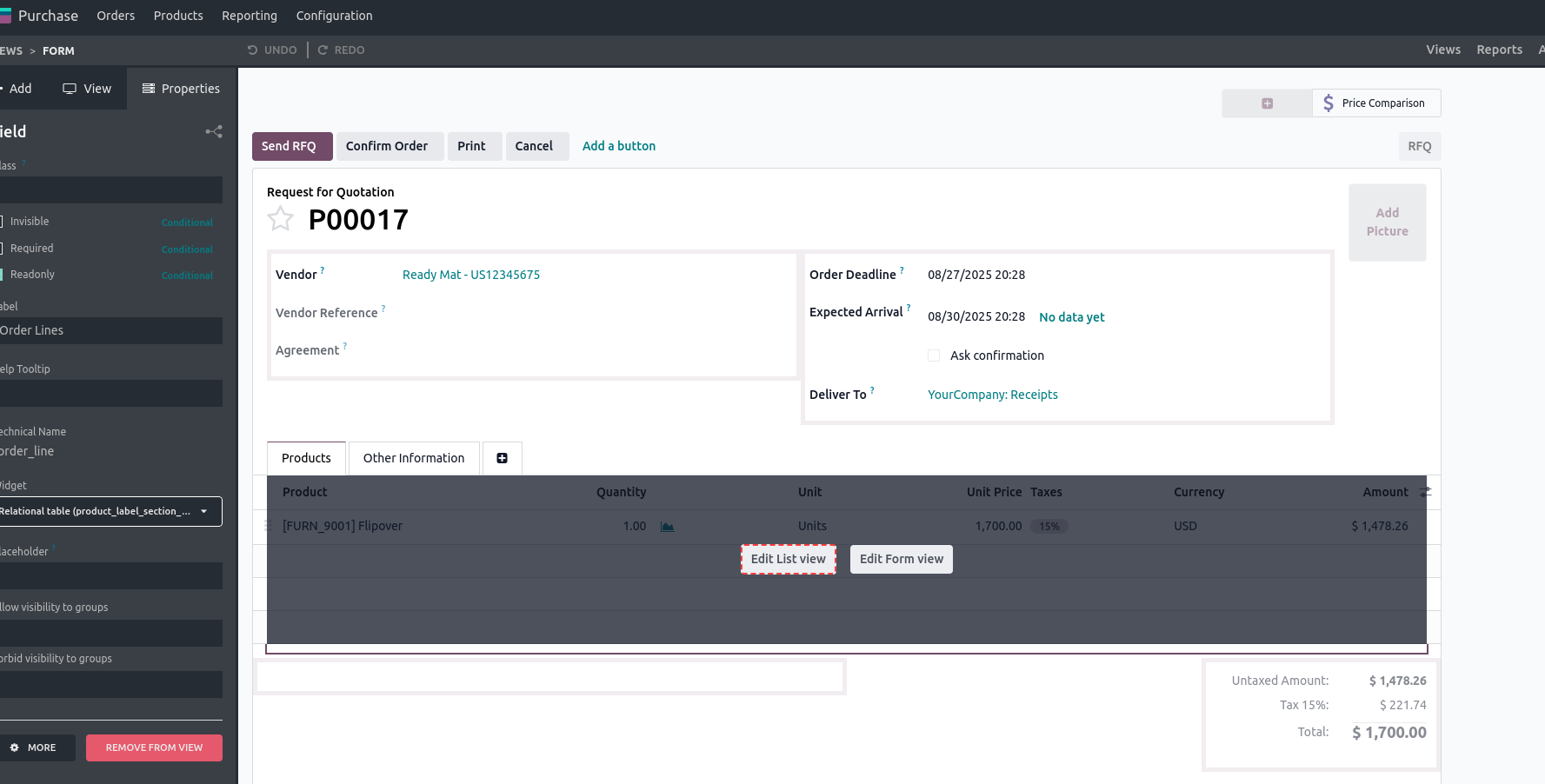
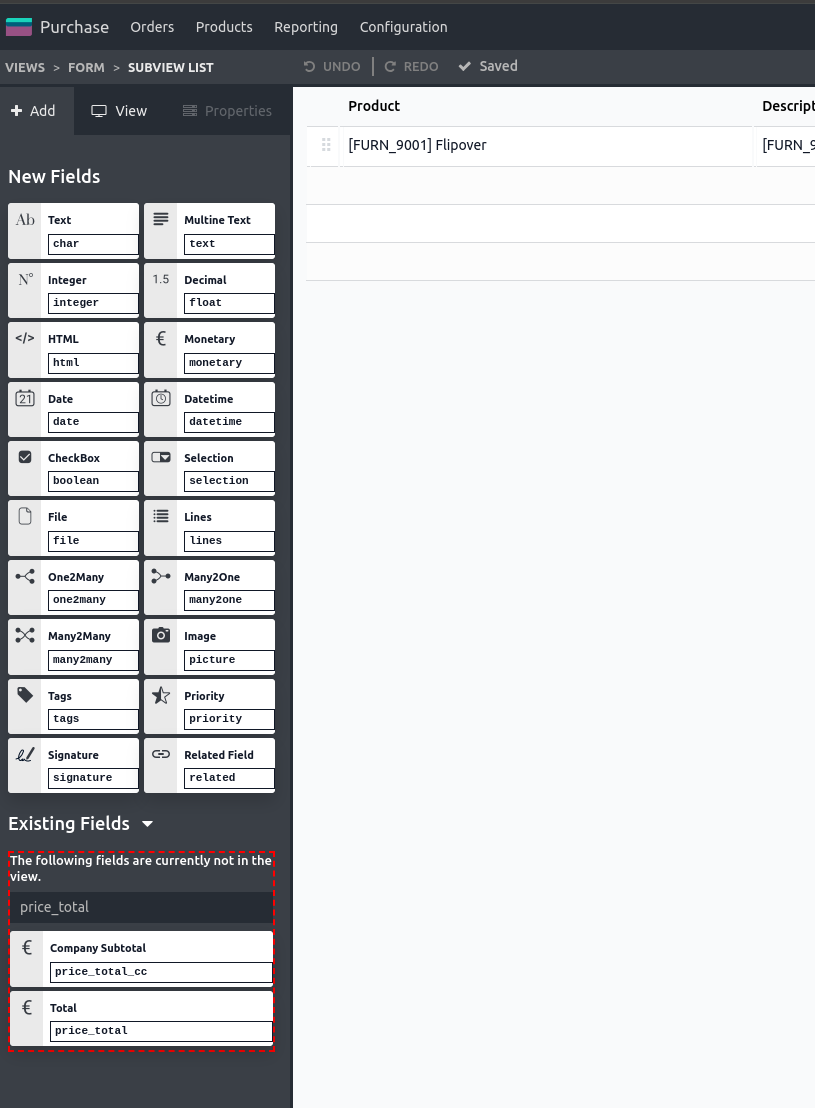

Please report this as a bug at https://www.odoo.com/help-form
Ray - Thanks, will do. I suppose this is indeed a bug.