How can we set specific timezone for website rental app. Not UTC
Odoo is the world's easiest all-in-one management software.
It includes hundreds of business apps:
- CRM
- e-Commerce
- Kế toán
- Tồn kho
- PoS
- Project
- MRP
Câu hỏi này đã bị gắn cờ
Website --> Configuration --> Settings
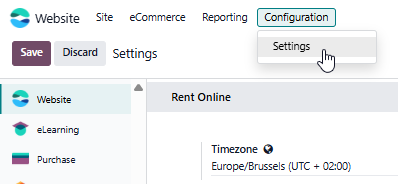
To set a specific timezone for the Odoo website rental app, follow these steps:
Ensure your server's timezone is set correctly to your desired timezone.
Navigate to Settings > General Settings in Odoo and set the timezone for your company.
Check the user's timezone settings under Preferences to ensure they align with your requirements.
If you'd like to explore this further for your use case, you're welcome to connect with us at Pragmatic Techsoft.
Hi Umar,
By default the Rental app on the website uses the company’s timezone (or UTC if nothing is set). To change it you can:
- Go to Settings → General Settings → Localization → Timezone and make sure your company has the correct timezone set.
- In the Rental app, dates shown on the website follow that company timezone. If you want a different one only for the website, you’d need a small customization: override the QWeb template or controller to convert the UTC values into your desired timezone using fields.Datetime.context_timestamp().
There’s no per-website timezone setting out-of-the-box, it’s either company-wide or requires a little custom code.
Hope this helps!
Bạn có hứng thú với cuộc thảo luận không? Đừng chỉ đọc, hãy tham gia nhé!
Tạo tài khoản ngay hôm nay để tận hưởng các tính năng độc đáo và tham gia cộng đồng tuyệt vời của chúng tôi!
Đăng ký| Bài viết liên quan | Trả lời | Lượt xem | Hoạt động | |
|---|---|---|---|---|
|
|
0
thg 10 25
|
2 | ||
|
|
0
thg 10 25
|
5 | ||
|
|
1
thg 10 25
|
232 | ||
|
|
0
thg 10 25
|
2 | ||
|
|
0
thg 10 25
|
2 |
