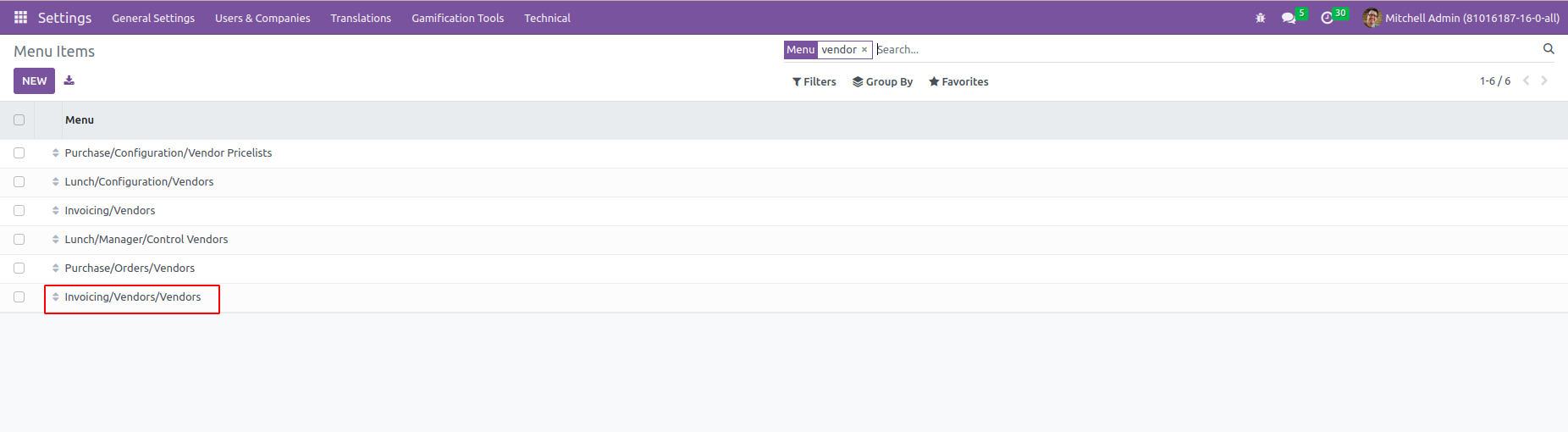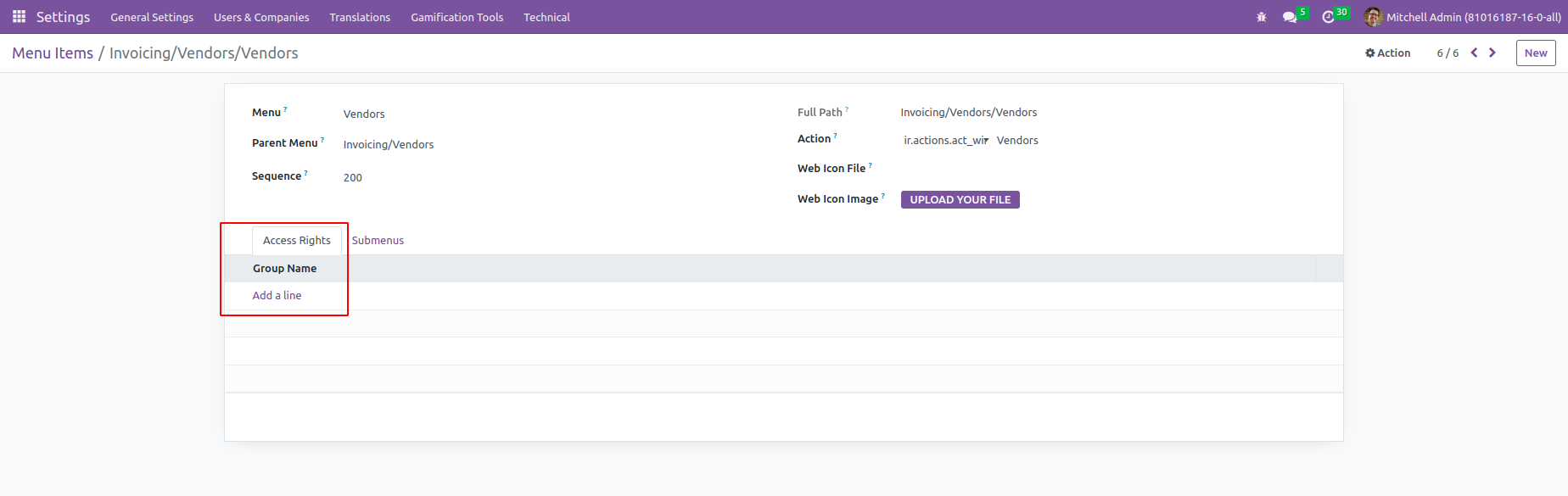Subject: Hiding Vendor Access in Accounting While Keeping Customer Actions
Hi everyone,
I would like to hide the Accounting > Vendors top menu for a specific group while keeping access to the Customers section. However, when I remove the user from the Accounting / Vendors group, they also lose access to important actions related to customers, such as validating invoices and other operations.
Is there a way to hide the Vendors menu while keeping all customer-related actions functional?
Any help would be greatly appreciated. Thanks in advance!