How to show DIN 5008 option for non-german companies?
Odoo is the world's easiest all-in-one management software.
It includes hundreds of business apps:
- CRM
- e-Commerce
- Бухоблік
- Склад
- PoS
- Project
- MRP
Це запитання позначене
To use the DIN 5008 document layout for non-German companies, it is sufficient to simply install the German accounting package (l10n_de). This package simply does not need to be activated in the financial configuration and therefore does not affect the chart of accounts, tax rates, etc.
EDIT with additional info:
The german accounting can be installed through the apps. Make sure to remove the existing filter when searching for l10_de.
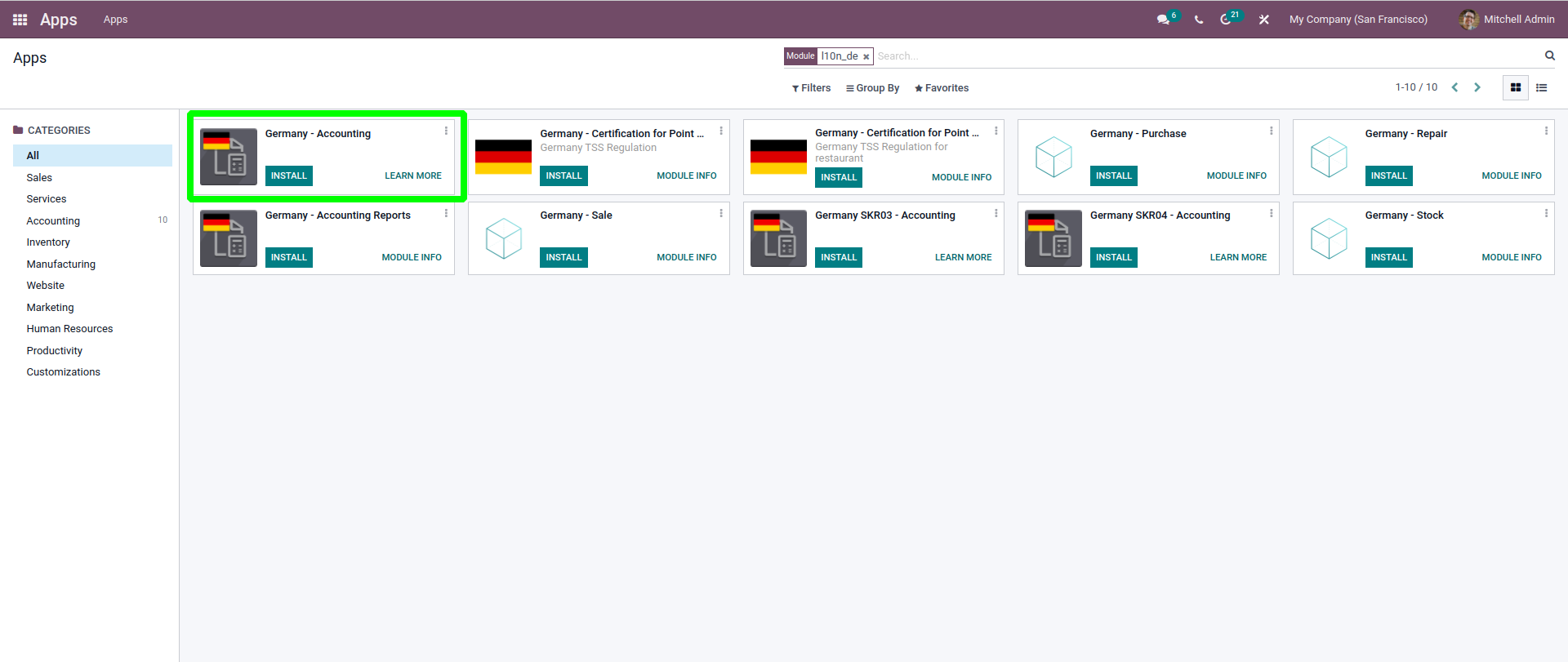
The DIN5008 layout can be activated through the general settings under "Configure Document Layout". Minor changes to the layout can be made through this window or using the Studio app.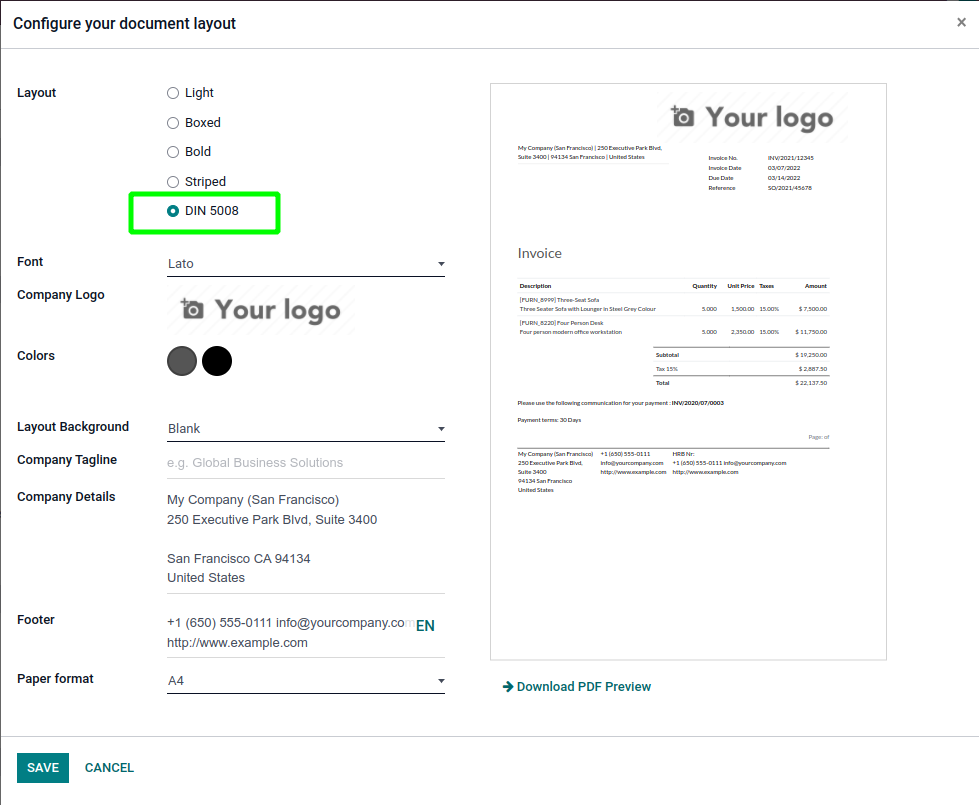
Could you explain it in more details? How to activate/modify the reports?
Hey,
I've added some info to the main answer.
Enjoying the discussion? Don't just read, join in!
Create an account today to enjoy exclusive features and engage with our awesome community!
Реєстрація| Related Posts | Відповіді | Переглядів | Дія | |
|---|---|---|---|---|
|
External layout
Вирішено
|
|
1
серп. 25
|
2336 | |
|
|
5
вер. 25
|
54062 | ||
|
|
2
бер. 25
|
11572 | ||
|
|
1
черв. 23
|
3646 | ||
|
|
2
лист. 22
|
6025 |
