Hi everyone, if possible I would like to ask for help to create a small customization in odoo 17. I would like to create a new purchase order/external processing, to a supplier, inserting all the lines of the sales order. Do you have any advice on which path to follow?
Odoo is the world's easiest all-in-one management software.
It includes hundreds of business apps:
- ลูกค้าสัมพันธ์
- e-Commerce
- ระบบบัญชี
- สินค้าคงคลัง
- PoS
- Project
- MRP
คำถามนี้ถูกตั้งค่าสถานะ
There are two different concepts in Odoo to solve your question, one is MTO and the other Reordering rules, see documentation for clarification:
- MTO: https://www.odoo.com/documentation/17.0/applications/inventory_and_mrp/inventory/product_management/product_replenishment/mto.html
- Reordering rules: https://www.odoo.com/documentation/17.0/applications/inventory_and_mrp/inventory/product_management/product_replenishment/reordering_rules.html
For external processing, see also Subcontracting: https://www.odoo.com/documentation/17.0/applications/inventory_and_mrp/manufacturing/management/subcontracting.html?highlight=subcontracting
I hope it helps.
Sales order to purchase you mean "Dropshipment"?
Go to ->Inventory-->Configuration-> Routes -> Dropship
Enable -> Sales Order line
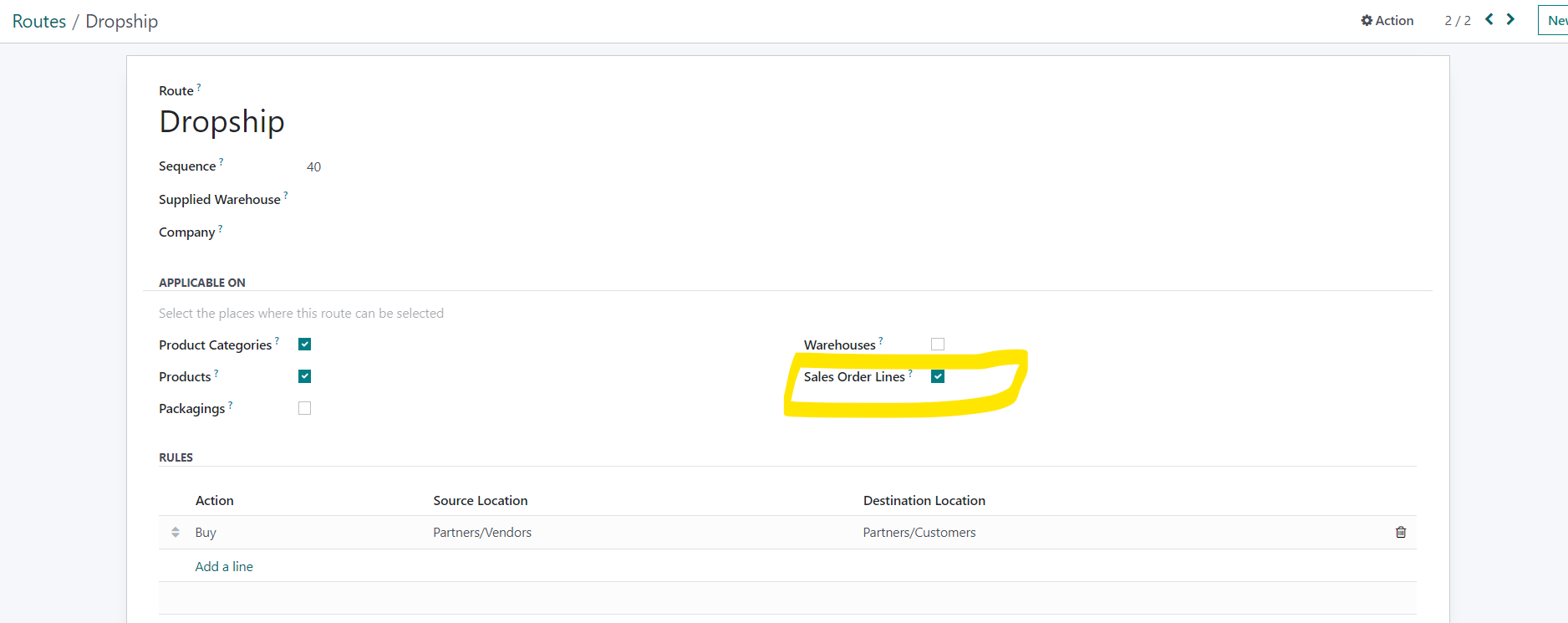
You can select the route order line wise, then you will get purchase order once you confirm the sales order.
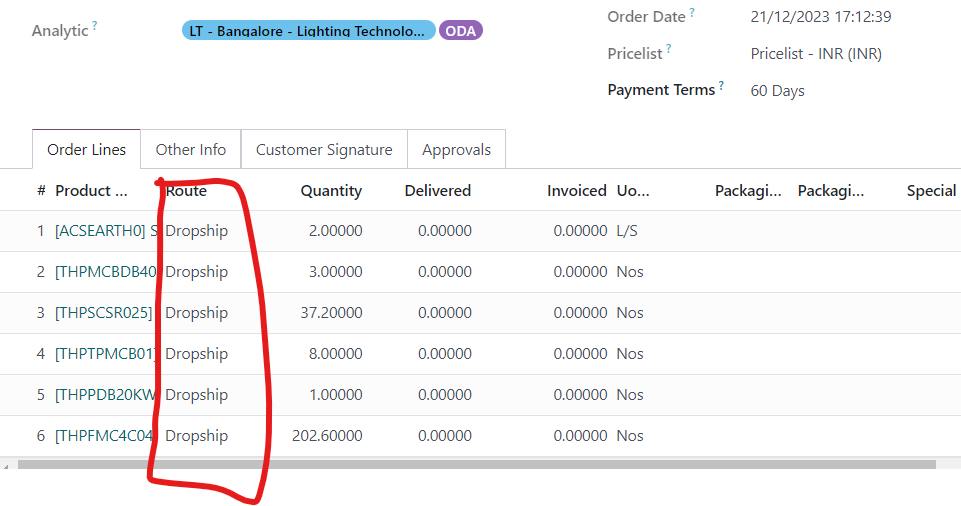
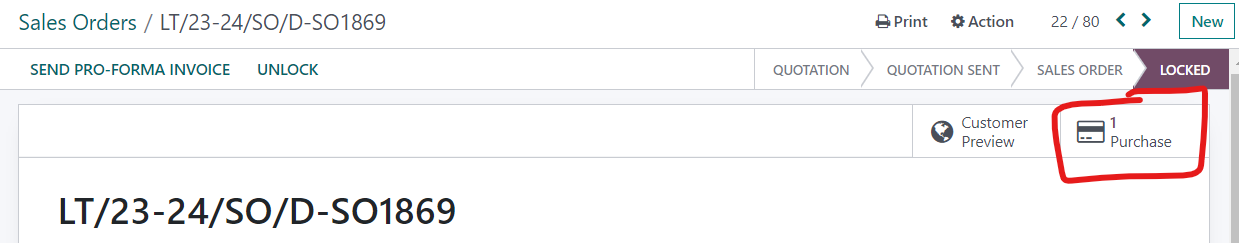
Note : You have to maintain vendor pricelist for getting auto PO.
สนุกกับการพูดคุยนี้ใช่ไหม? เข้าร่วมเลย!
สร้างบัญชีวันนี้เพื่อเพลิดเพลินไปกับฟีเจอร์พิเศษและมีส่วนร่วมกับคอมมูนิตี้ที่ยอดเยี่ยมของเรา!
ลงชื่อ| Related Posts | ตอบกลับ | มุมมอง | กิจกรรม | |
|---|---|---|---|---|
|
|
1
พ.ค. 25
|
1456 | ||
|
|
0
ธ.ค. 20
|
3529 | ||
|
|
4
พ.ค. 25
|
1165 | ||
|
|
0
ก.พ. 23
|
2248 | ||
|
|
1
พ.ย. 21
|
5106 |
