How can configuration of employee shifts in Odoo. Specifically, I am looking to create multiple shifts for a single employee within the same day. For example, I would like to schedule one shift from 10:00 AM to 6:00 PM and another shift from 9:00 PM to 1:00 AM (next calendar day)
Additionally, I would like these shifts to impact the payroll calculation accurately. Could you please provide guidance on how to set up these shifts within the Odoo system and ensure they are factored into the payroll computations?
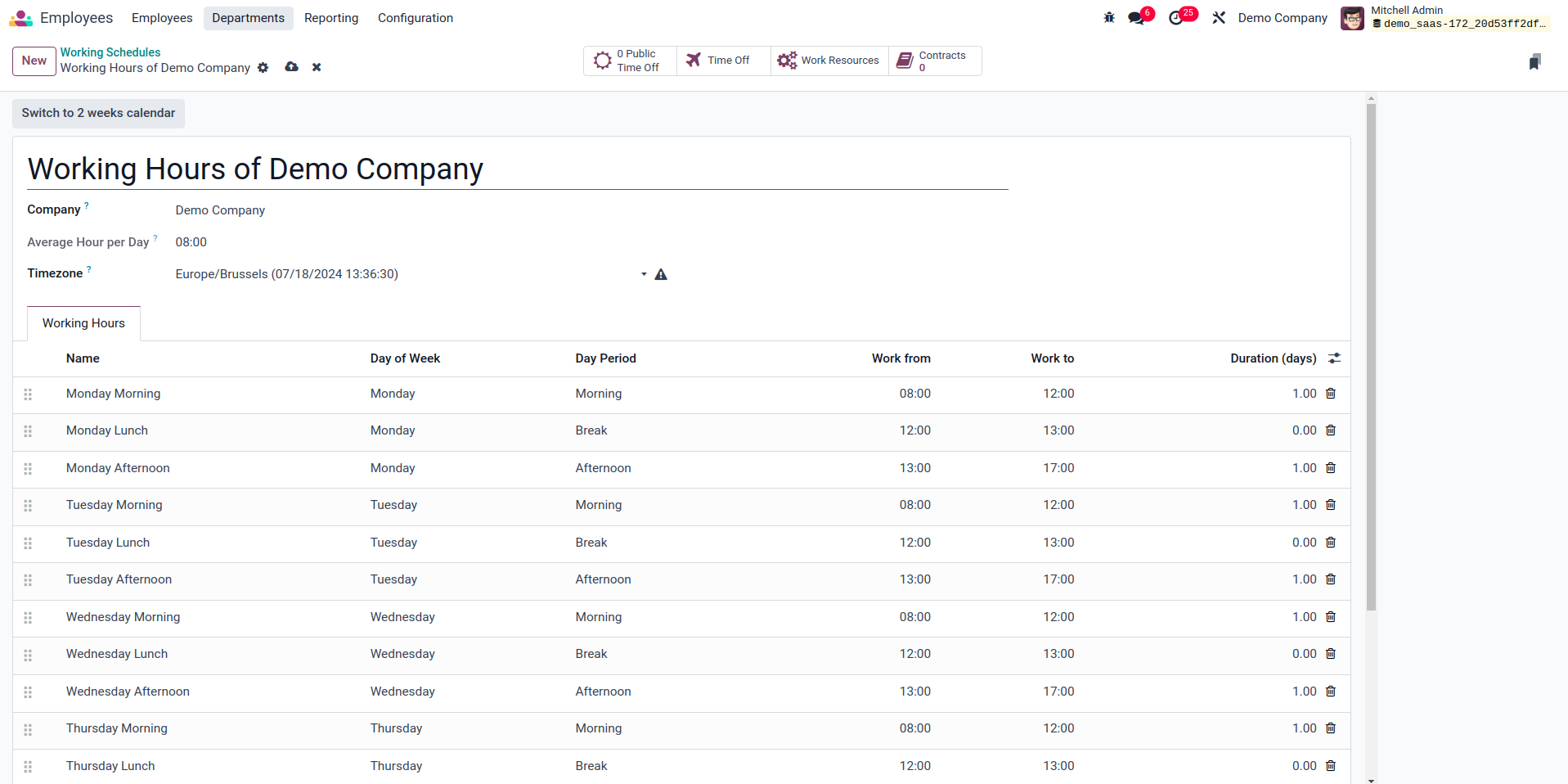

Also, perhaps this app - https://apps.odoo.com/apps/modules/18.0/itlibertas_timesheet - might be a useful addition.