How do i add our customers purchase order number on our invoice as well as other details
Odoo is the world's easiest all-in-one management software.
It includes hundreds of business apps:
- ลูกค้าสัมพันธ์
- e-Commerce
- ระบบบัญชี
- สินค้าคงคลัง
- PoS
- Project
- MRP
คำถามนี้ถูกตั้งค่าสถานะ
4
ตอบกลับ
3627
มุมมอง
Hi,
Utilize the Customer Reference field in the Sales Order (SO). This field is automatically included in the PDF form. When generating the invoice, this reference is transferred and printed on the invoice PDF form as well.
Hope it helps
Customer PO Number can be entered in the "Other Info" tab:
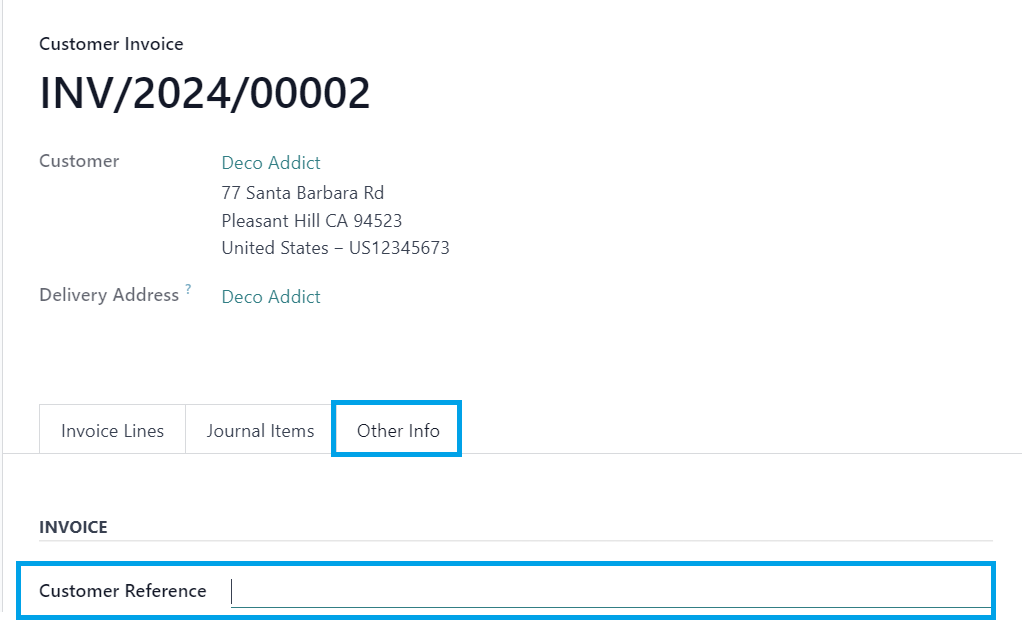
It is included in the pdf invoice document
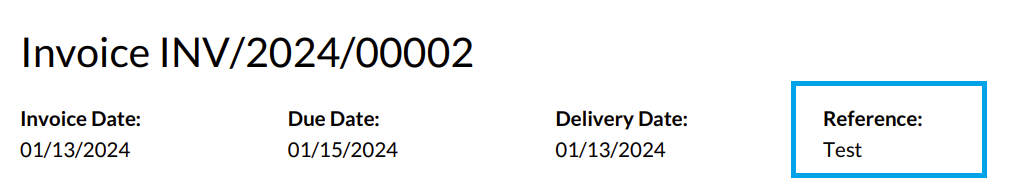
สนุกกับการพูดคุยนี้ใช่ไหม? เข้าร่วมเลย!
สร้างบัญชีวันนี้เพื่อเพลิดเพลินไปกับฟีเจอร์พิเศษและมีส่วนร่วมกับคอมมูนิตี้ที่ยอดเยี่ยมของเรา!
ลงชื่อ| Related Posts | ตอบกลับ | มุมมอง | กิจกรรม | |
|---|---|---|---|---|
|
|
2
เม.ย. 20
|
3173 | ||
|
|
0
พ.ย. 23
|
1808 | ||
|
|
0
เม.ย. 21
|
2857 | ||
|
|
2
ธ.ค. 19
|
3528 | ||
|
importing Purchase Order shown as a RFQ
แก้ไขแล้ว
|
|
2
พ.ค. 25
|
2489 |
