Hi.
Can you help me to confirm if it is possible to enable the cancel quote option from the action button in the main menu.
Odoo is the world's easiest all-in-one management software.
It includes hundreds of business apps:
Hi.
Can you help me to confirm if it is possible to enable the cancel quote option from the action button in the main menu.
Hi,
You can create a server action in the database for this.
* navigate to server actions menu
* hit new button, name it as Cancel
* select model as sale.order
* let it execute python code
Add the below code:
for record in records:
record.action_cancel()
See: Add Contextual Action Using Server Action To Ease Your Work In Odoo
Thanks
click menu:setting-->click:Activate the developer mode-->clcik menu:Technical -->click menu:Server Actions-->search:Cancel quotaions-->click data--> click button:
Remove Contextual Action
After that, refresh the browser page.
Thank you. I am currently on version 13 of odoo community.
Hi,
Are you referring to this option? if yes, it's available by default. need not enable from anywhere
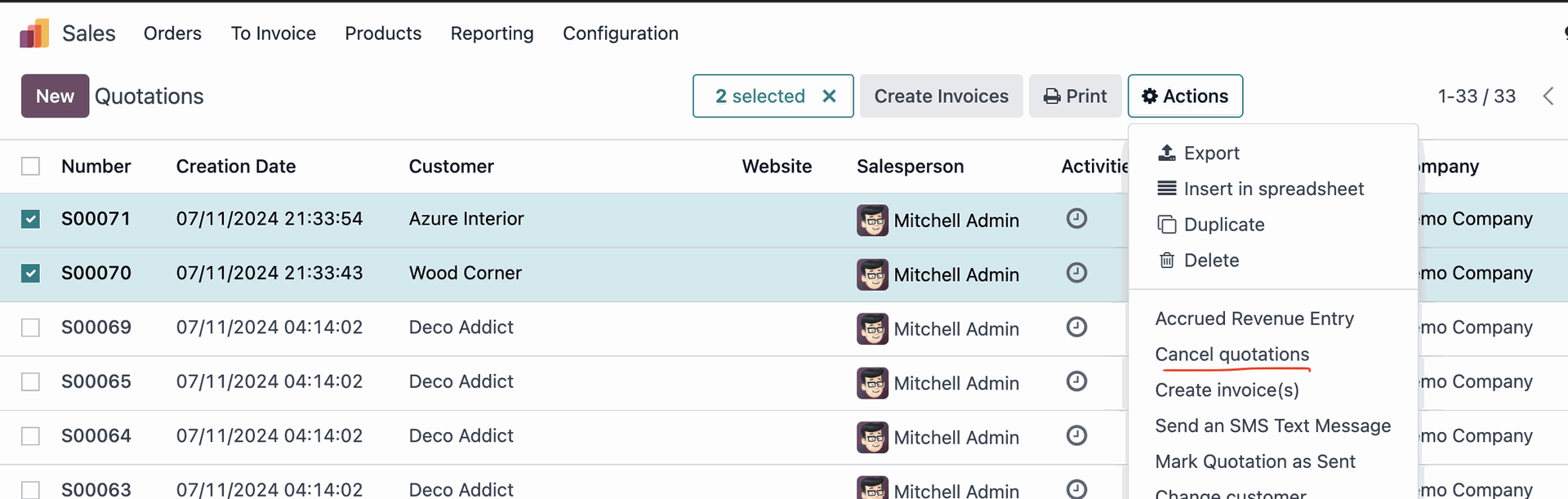
Thanks
สร้างบัญชีวันนี้เพื่อเพลิดเพลินไปกับฟีเจอร์พิเศษและมีส่วนร่วมกับคอมมูนิตี้ที่ยอดเยี่ยมของเรา!
ลงชื่อ| Related Posts | ตอบกลับ | มุมมอง | กิจกรรม | |
|---|---|---|---|---|
|
|
2
เม.ย. 25
|
1900 | ||
|
|
2
ต.ค. 22
|
3722 | ||
|
Add pdf file to quote
แก้ไขแล้ว
|
|
1
ก.ย. 25
|
508 | |
|
error when adding the sales app
แก้ไขแล้ว
|
|
2
ก.ย. 25
|
605 | |
|
|
3
ก.ย. 25
|
621 |