Hello good day, I am trying to make a quote with two or more alternative products but I can't find the way, I explain the case in an example, you want to buy a computer, I offer you 3 alternatives, a Dell, a Lenovo and a Mac, when I make the quote it gives me the total for the three, and the payment window shows me the charge for all three, but you are only interested in one computer, I am not interested in taking it to the web, I am only trying to make a quote in PDF
Odoo is the world's easiest all-in-one management software.
It includes hundreds of business apps:
- CRM
- e-Commerce
- Financeiro
- Inventário
- PoS
- Project
- MRP
Esta pergunta foi sinalizada
When creating an RFQ for your customer, add a subsection and include all three products. Then, click on the three dots next to the subsection line and mark the products as optional.
This way, all the product prices will initially appear as zero. Send the RFQ to your customer—they will be able to select which product(s) they want and specify the quantity for each.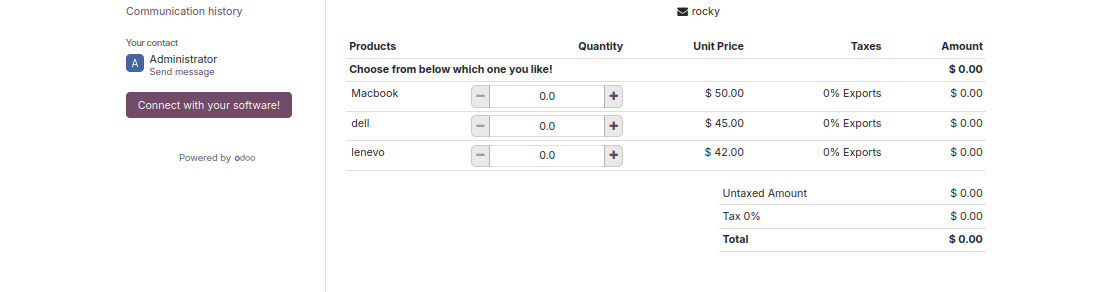
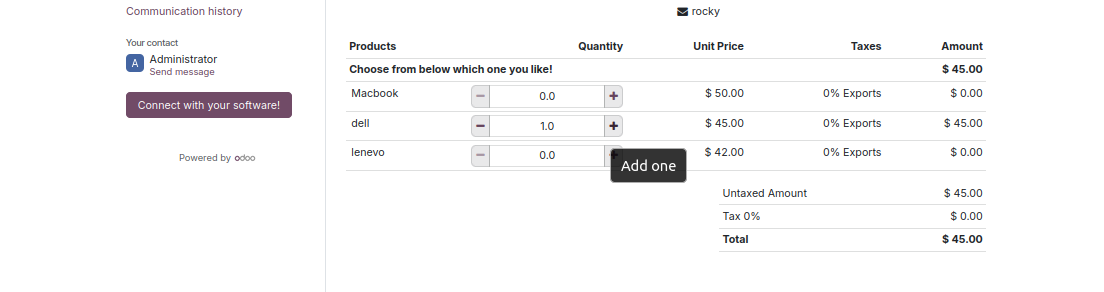
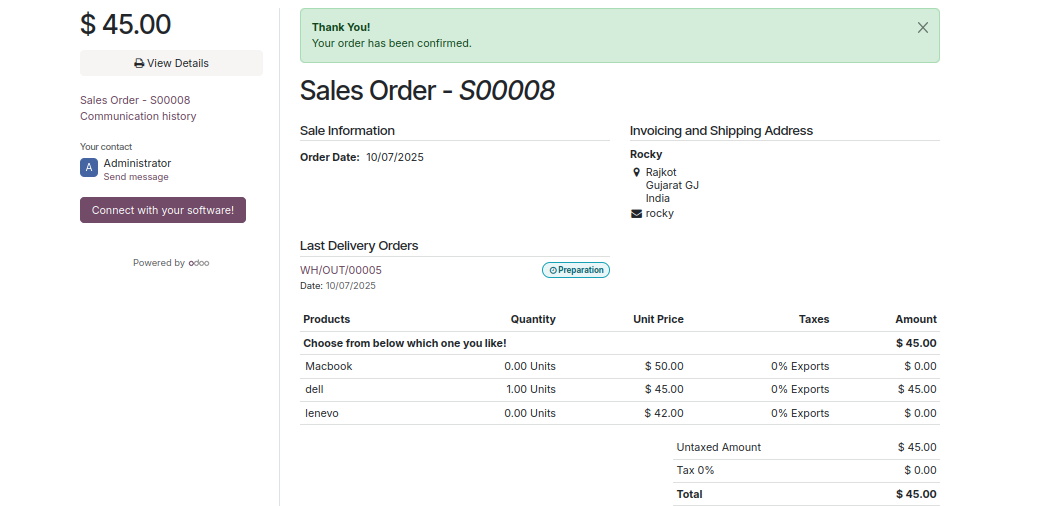
After the customer confirms the quote, it will be converted into a Sales Order (SO) with the selected products, their chosen quantities, and the corresponding product prices.
When you print the SO, only the selected products will show their quantities and prices. The remaining products (not selected) will display zero quantity and zero price.
You can manage it this way. I’ve also attached a screenshot for your reference.
I hope this helps!
Hello,
I would like to inform you that starting from Odoo 19, the feature for adding optional products in sales orders has been improved. To add or create optional products, you can now create a new section in the quotation and set it as optional.
For more details, please refer to the video link below:
https://drive.google.com/file/d/1pcgF2EpKxO-Z0U7zEXLylCjHHteg1iNy/view?usp=sharing
You can also check the release notes for additional information:
https://www.odoo.com/odoo-19-release-notes
I hope this helps.
Thank you, and have a great day!
Hi,
Odoo 19 Enterprise doesn’t provide a built-in option to add alternative products directly in quotations. However, this can be done easily through a small custom development in the Sales module.
You can extend the sale.order.line model with a field for alternative products and show it in the quotation view or PDF. This way, sales reps can list multiple options for customers within a single quote and quickly replace the main product if needed.
If you prefer not to customize, you can also check third-party modules.
Hope it helps
You can use optional products or set the alternatives as separate lines with zero quantity. Make sure each product line has taxes properly set to display the correct total when selected.
Hi,
Hello, thank you very much for your response. I have already tried it, and this is what I got. In the end, it does not show me the total amount with taxes for the product. Did I forget to do something else?

To create a Sale Order with Optional Products in Odoo 19, add a Section above the Products you wish to be optional and Set [it] Optional.
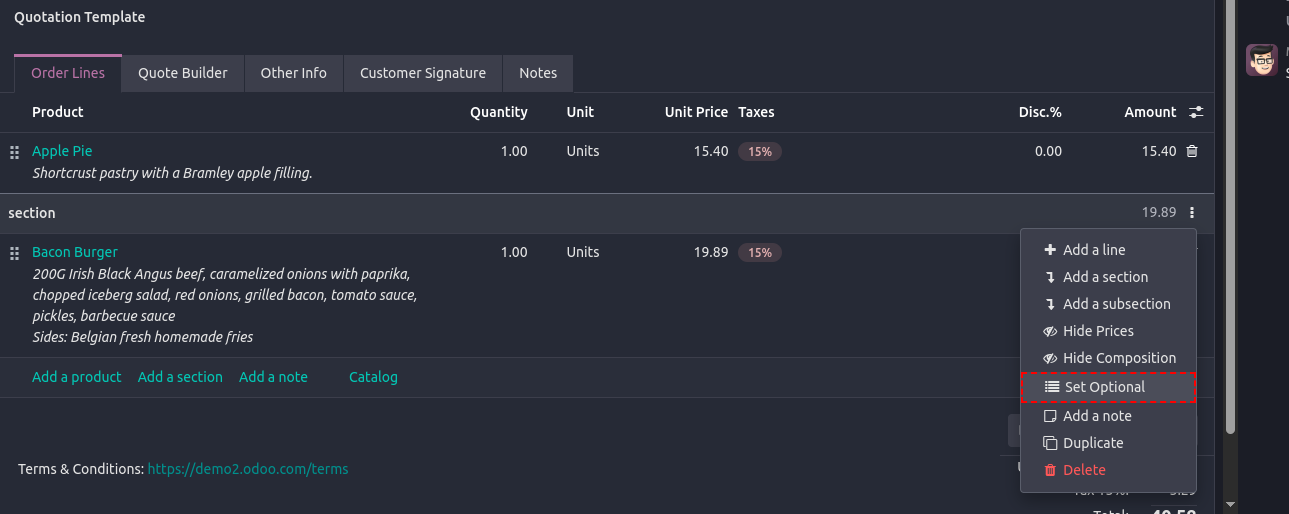
Está gostando da discussão? Não fique apenas lendo, participe!
Crie uma conta hoje mesmo para aproveitar os recursos exclusivos e interagir com nossa incrível comunidade!
Inscreva-se| Publicações relacionadas | Respostas | Visualizações | Atividade | |
|---|---|---|---|---|
|
|
2
set. 25
|
776 | ||
|
|
1
jan. 25
|
12430 | ||
|
|
0
ago. 24
|
1669 | ||
|
|
0
mai. 20
|
3372 | ||
|
|
0
out. 15
|
4268 |
