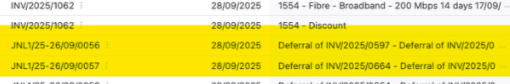Hi,
In Odoo, once invoices are posted, the related journal entries — including deferrals — are also created and locked. If your October invoices were incorrectly dated 28 September 2025, the deferral entries were generated based on that date and should not have existed.
To correct this, you can manually reverse the deferral entries by locating them in Accounting → Journal Entries and using the Reverse Entry function. Alternatively, if your Odoo version supports it, you can unpost the invoices, which will also remove the deferrals, correct the invoice date, and repost them.
For advanced cases, deferral lines can be filtered and deleted manually, but care must be taken to avoid affecting accounting integrity. After removing the incorrect deferrals, ensure the invoices are correctly dated and verify that any necessary deferrals are generated properly.
Hope it helps