I need to analyse the number of times all products have been sold, i.e. the number of sales orders they appear on, not just the total quantity sold.
any solutions?
thanks
Graeme
Odoo is the world's easiest all-in-one management software.
It includes hundreds of business apps:
I need to analyse the number of times all products have been sold, i.e. the number of sales orders they appear on, not just the total quantity sold.
any solutions?
thanks
Graeme
Very simple solution is to enter the product in the search bar and select product:
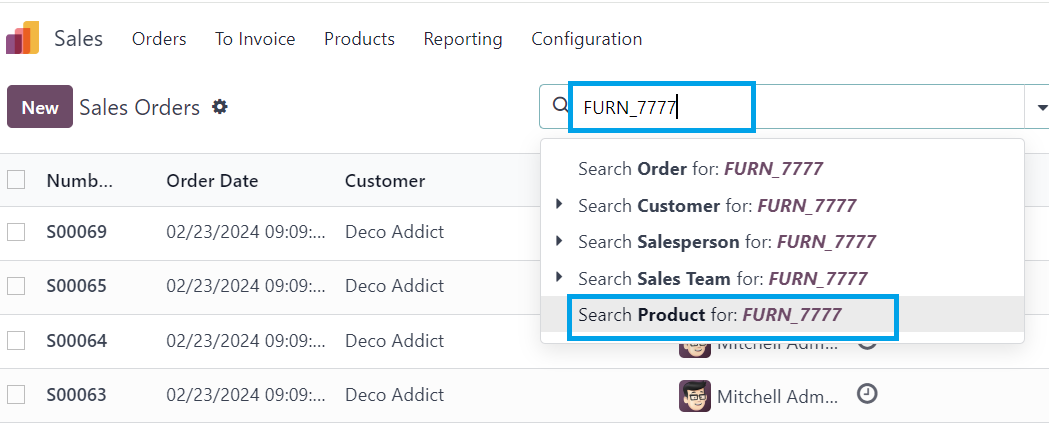
This will show all sales order for this product
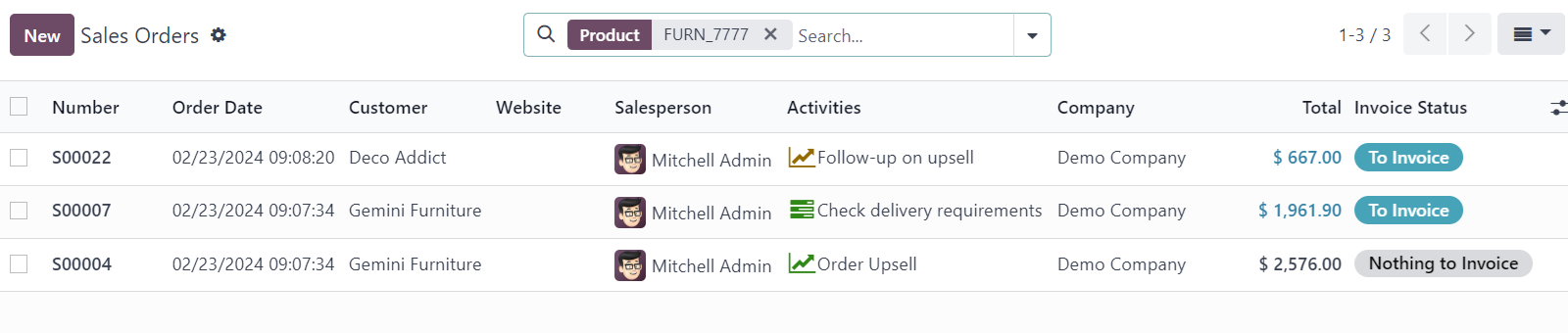
[Screenshots from Odoo 17, but this is the same in 16]
You can also use the Pivot View in Sales Reporting
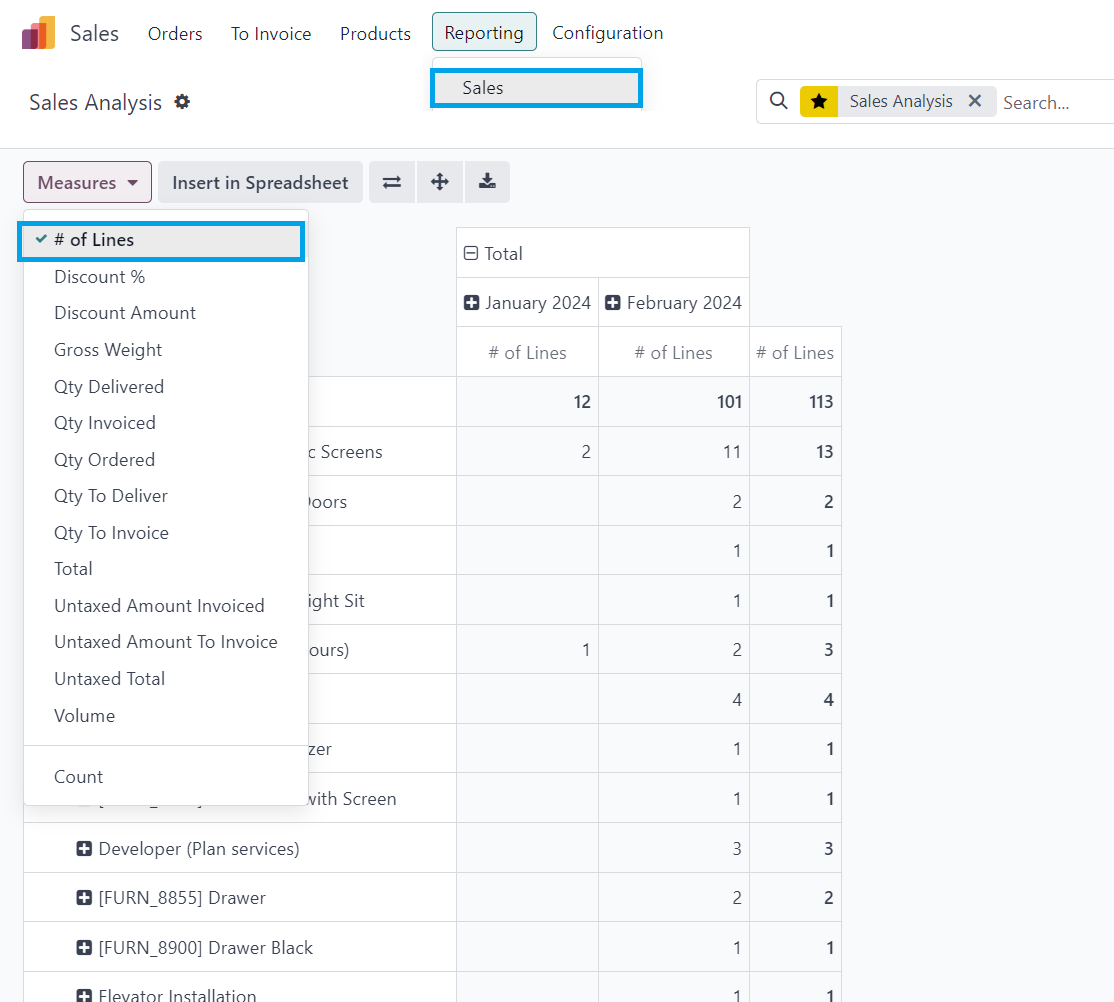
Another idea is to create a menu for Sales Order Lines (easy to do in Studio) and then create a Pivot View and group by Product and Sales Order, which gives this:
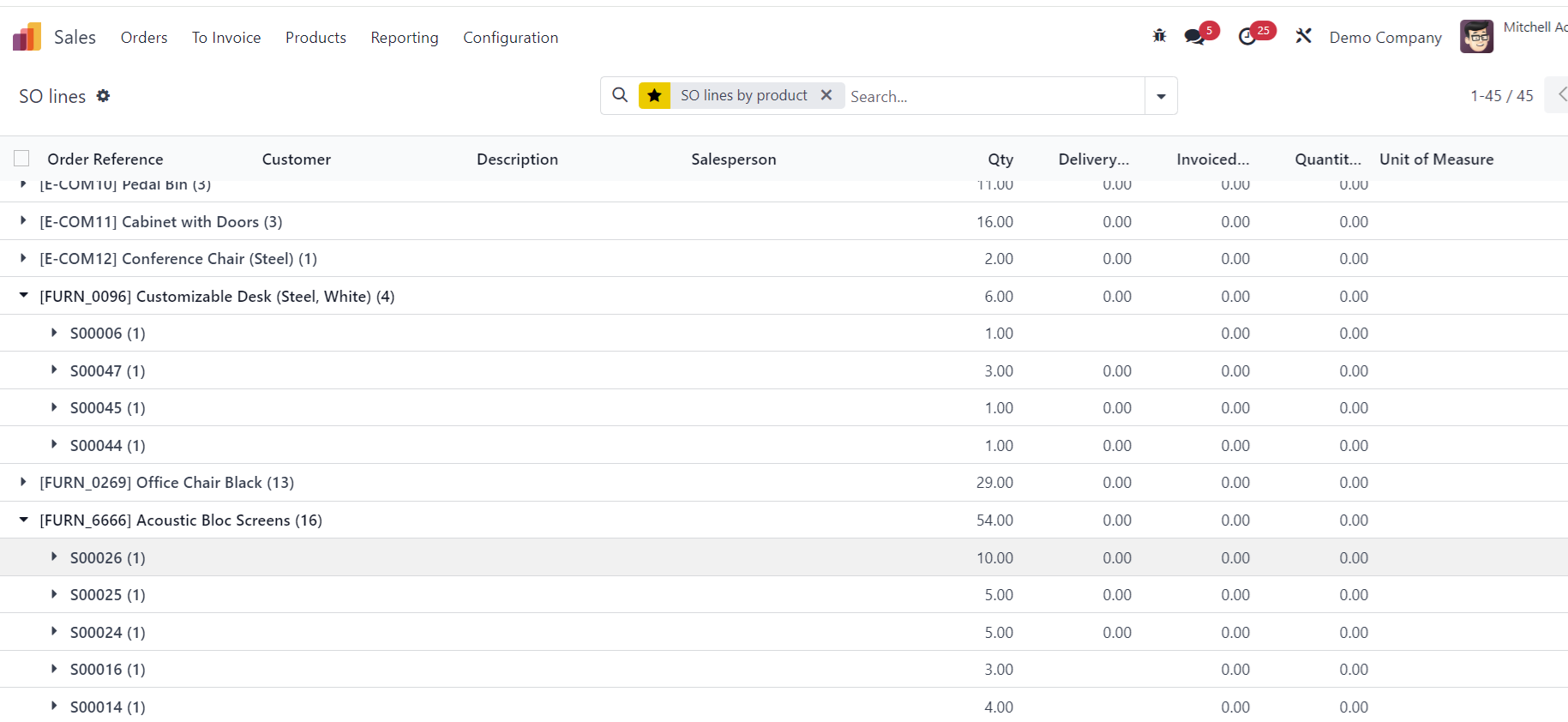
Hi Chris,
Thanks for taking the time.
I am looking to do this with all saleable items. 500+ products. I am looking for a way to analyse all products at once. Any suggestions?
I added a screenshot of the Pivot View in Sales Reporting. You can group by date.
Thanks again Chris,
We can have the same product on multiple lines within a sales order. This was as close as I could get but it is still not totally accurate.
There was a product showing on 15 lines. when I investigate from the product view like you initially suggested there were only 6 sales. One of the sales had the same product on 10 lines.
a bit of background, we sell lights, we sometimes quote for large projects and utilise the section function on the quote. So we would have:
Section: "Window 1" in that section have 10 x product A.
Section: "Kitchen" in that section have 5 x product A.
this counts as 2 lines, but only 1 sale.
any further thoughts?
Hi Graeme - one more idea added above.
Thanks Chris,
This really helped me out. I appreciate your contribution.
Graeme
Maak vandaag nog een account aan om te profiteren van exclusieve functies en deel uit te maken van onze geweldige community!
Aanmelden| Gerelateerde posts | Antwoorden | Weergaven | Activiteit | |
|---|---|---|---|---|
|
|
1
nov. 23
|
1847 | ||
|
|
1
apr. 24
|
4060 | ||
|
|
4
jun. 20
|
4754 | ||
|
|
0
mei 20
|
3581 | ||
|
|
1
mei 20
|
18890 |