when export translated terms and import after delete do not work ?
Odoo is the world's easiest all-in-one management software.
It includes hundreds of business apps:
- CRM
- e-Commerce
- 회계
- 재고 관리
- PoS
- Project
- MRP
신고된 질문입니다
You may want to check https://www.spinomana.com/deepl-translator which will greatly reduce time and effort for doing translations with the default export/import. This app will translate all web pages and products "en masse" automatically with the DEEPL Api and you can use glossary with it.
Kind regards
Seppe
Hi,
1. Settings-> Translations-> Import translation
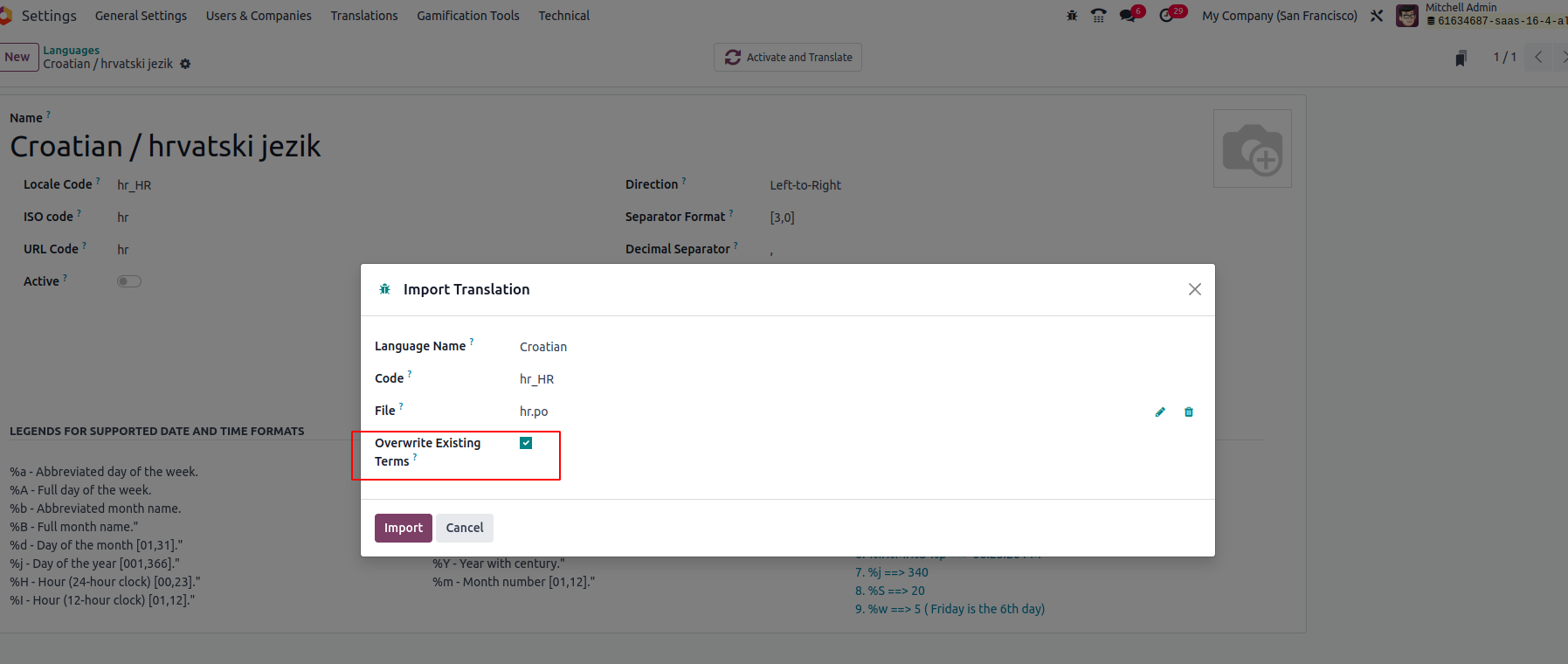
2. Don't forget to enable overwriting the existing terms
3. Import
It will replace the existing term with a newly imported one.
For more details, Please refer to the book.
Hope it helps,
| 관련 게시물 | 답글 | 화면 | 활동 | |
|---|---|---|---|---|
|
|
4
7월 24
|
7310 | ||
|
|
4
6월 24
|
26210 | ||
|
|
3
4월 24
|
2823 | ||
|
|
1
2월 24
|
8016 | ||
|
|
2
5월 23
|
5329 |

What you deleted, please let us know? Export and import normally work perfectly.