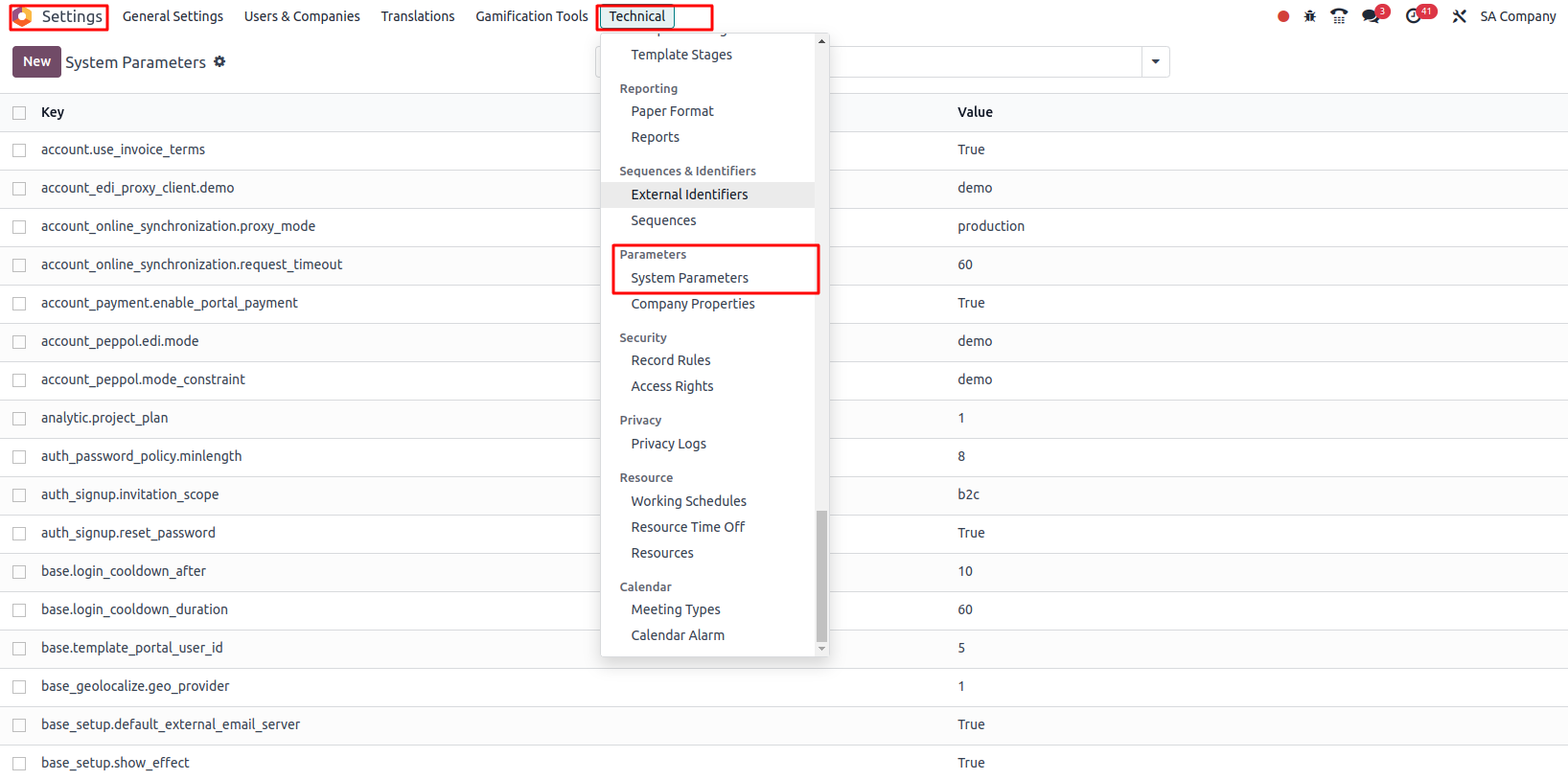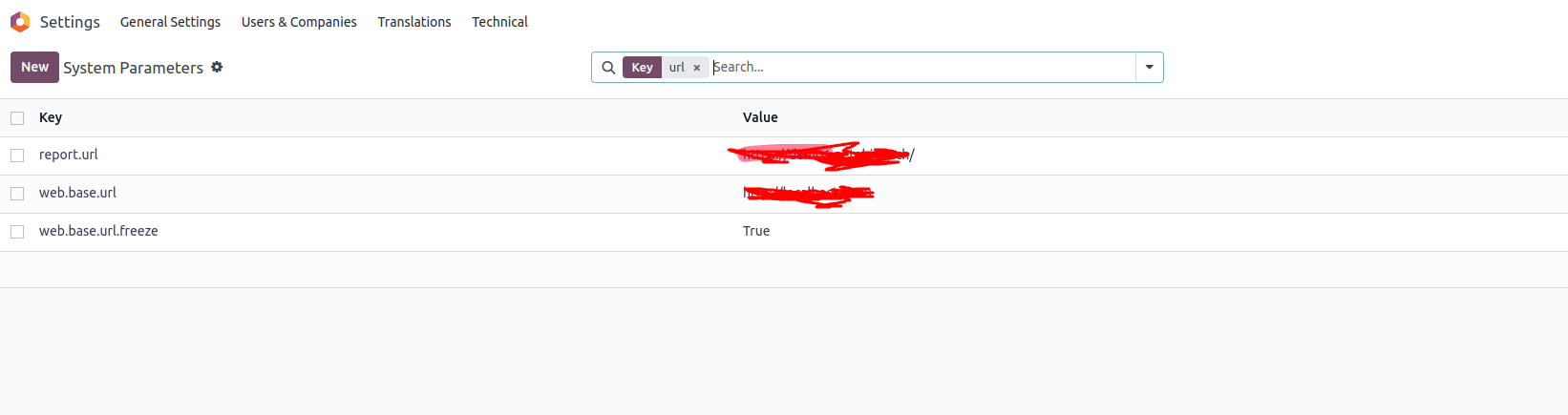When I want to print a report, such as an invoice, it prints without a header, footer, or logo. However, when I print to PDF using the l10n_AR module for Argentine accounting, it prints perfectly. This leads me to believe that there is no compatibility issue with wkhtmltopdf.
Ubuntu 22
Odoo 15 community
What solution exists for this bug?
I read in a blog that the problem could be the translation or the language of the template, as the system is being used in Spanish.
/