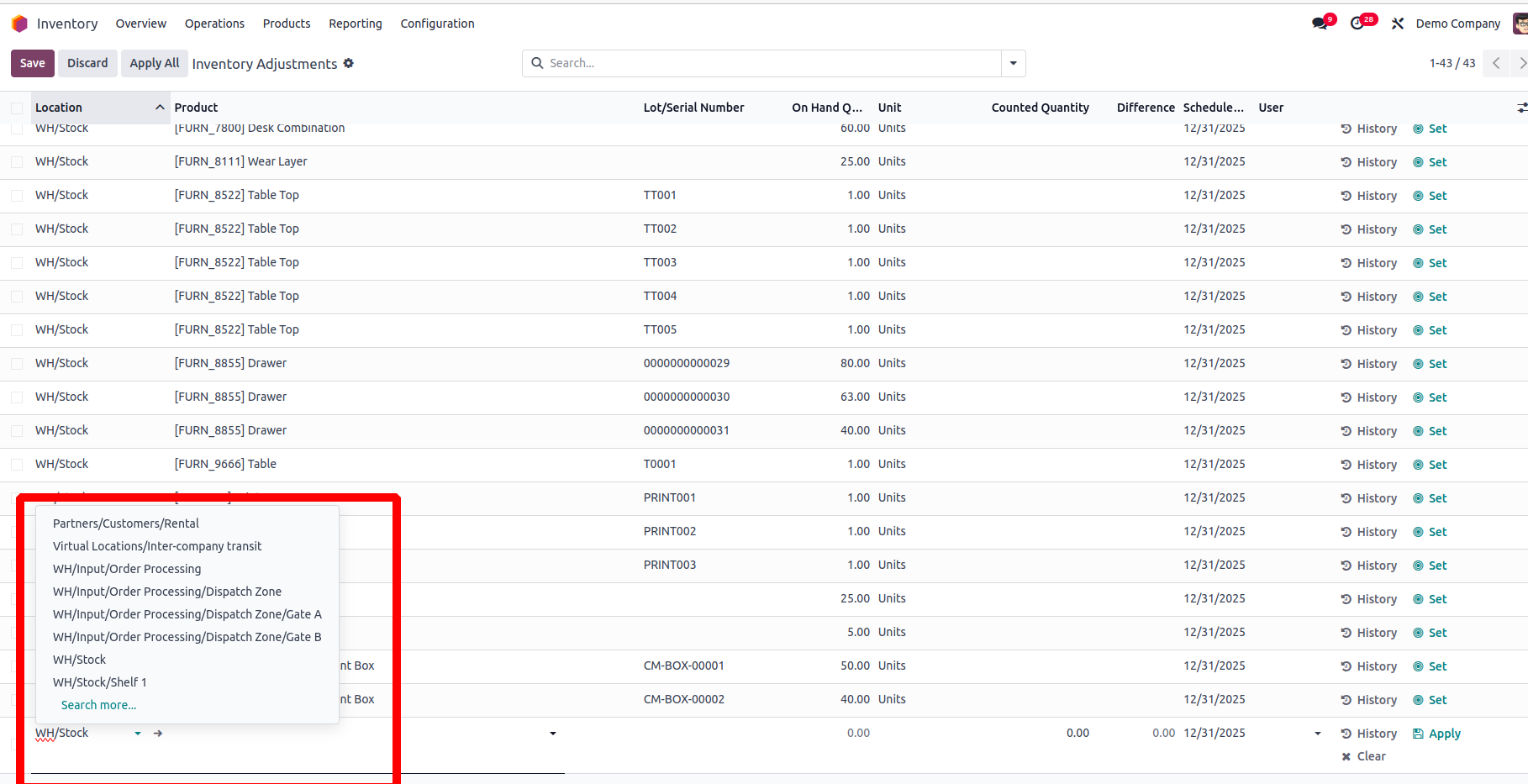If I click on a specific product I want to see the exact location of this product, after trying different things I only see:
Virtual Locations/Inventory adjustment
I have imported my products via an excelsheet, under locations I do see the exact location of the products. Any idea how to fix this?