en este video de Odoo https://www.youtube.com/watch?v=-HCfwpavx-c&list=PL1-aSABtP6AC17NTxZVcMZ79jn4zSb-A8&index=4&ab_channel=Odoo (en el minuto) 0:35 se ve dentro de opción Bloques que Odoo ofrece opciones para crear un "carrusel" pero en Odoo.sh V18 no aparece. ¿Alguno sabe como crearlo en V18? Gracias
Odoo is the world's easiest all-in-one management software.
It includes hundreds of business apps:
- CRM
- e-Commerce
- 会計
- 在庫
- PoS
- Project
- MRP
この質問にフラグが付けられました
Simply add any element of the Categories section and search for 'Carousel' in the search bar, or select it from the Images section in the pop up:
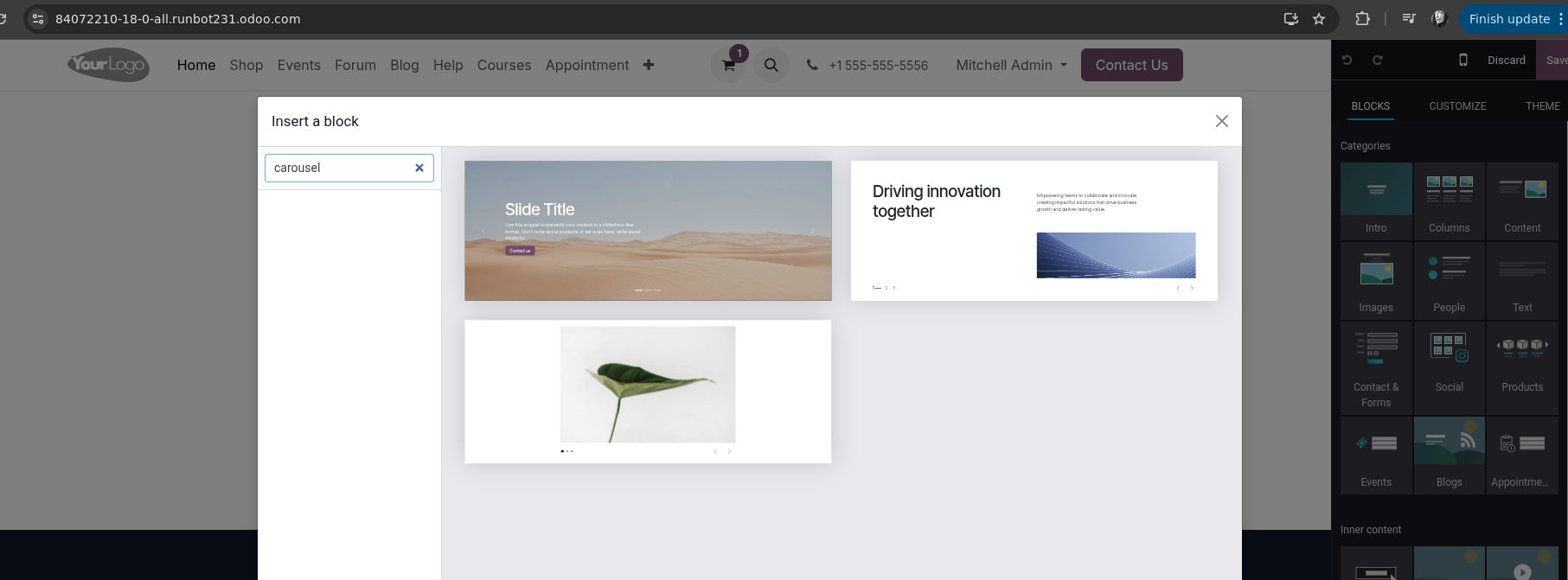
The first one will, by default, result in a what you may call 'full with image slider' or 'banner' element.
The second one, by default, will result in a simple image slider element.
The third one will, by default, result in a text + image sliding element.
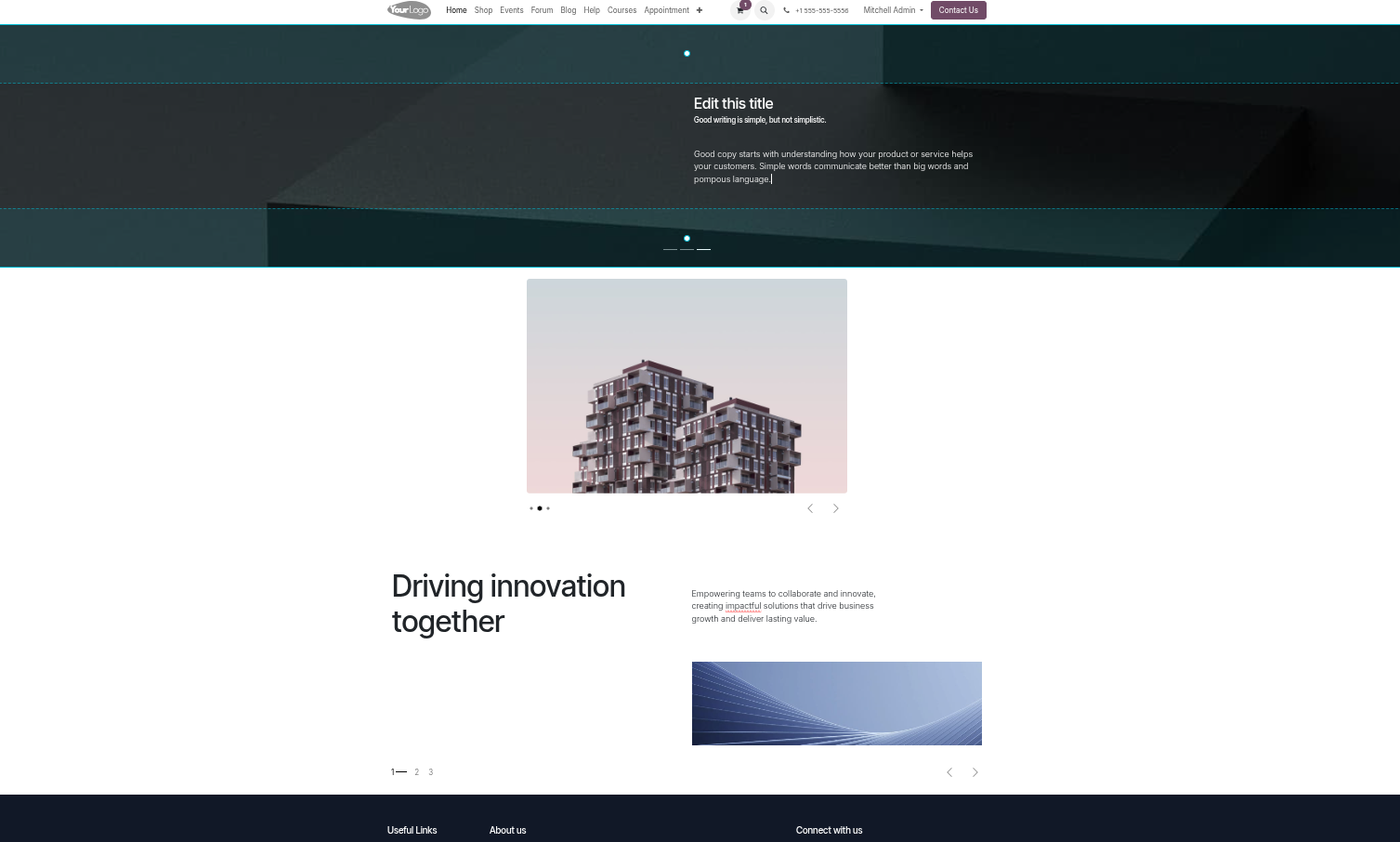
Hi,
Refer to the following for creating the dynamic carousel.
- https://www.cybrosys.com/blog/how-to-create-dynamic-carousel-using-chunk-function-in-odoo-16
Hope it helps
| 関連投稿 | 返信 | ビュー | 活動 | |
|---|---|---|---|---|
|
|
3
9月 25
|
2005 | ||
|
Login Website
解決済
|
|
3
9月 25
|
147139 | |
|
|
1
9月 25
|
1069 | ||
|
|
4
9月 25
|
5770 | ||
|
|
2
8月 25
|
1141 |
