I exported a existing PO and trying to fill up the relevant data, but I can't find total amount of PO as the import field on importing setting page. (can find line of quantity and unit price) Then I skipped to the total field, the result show in RFQ with no any quantity and price information.
Odoo is the world's easiest all-in-one management software.
It includes hundreds of business apps:
- CRM
- e-Commerce
- Akuntansi
- Inventaris
- PoS
- Project
- MRP
Pertanyaan ini telah diberikan tanda
Hi,
When you import data, include the quantity and unit price fields. The total amount in the purchase order will be calculated automatically, so there is no need to import the total field.
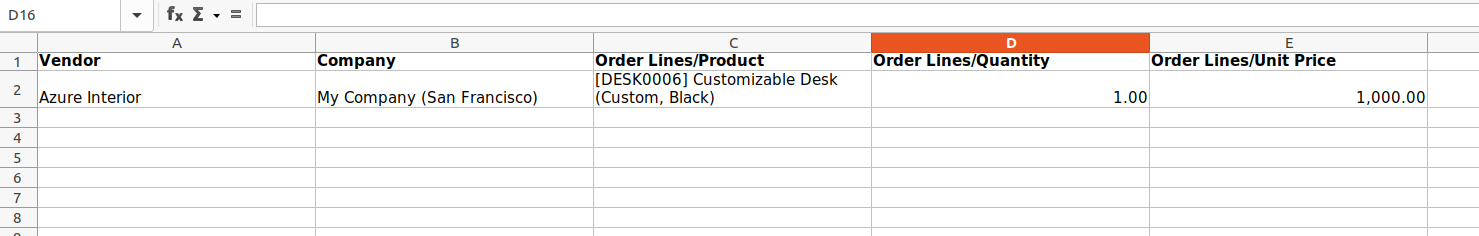
Make sure to match the fields correctly while importing.
After clicking the Import button, you will see a purchase order created in draft state based on the imported data. You can also see the total amount calculated automatically based on the quantity and unit price.
Hope it helps
Menikmati diskusi? Jangan hanya membaca, ikuti!
Buat akun sekarang untuk menikmati fitur eksklufi dan agar terlibat dengan komunitas kami!
Daftar| Post Terkait | Replies | Tampilan | Aktivitas | |
|---|---|---|---|---|
|
|
3
Des 24
|
7334 | ||
|
How do I replace the default Purchase Order number?
Diselesaikan
|
|
1
Jul 24
|
3626 | |
|
Purchase Product Description Incorrect
Diselesaikan
|
|
1
Jun 24
|
2424 | |
|
|
2
Jun 24
|
3434 | ||
|
|
1
Feb 25
|
4456 |
