v16, Where is the inventory valuation in the product category?
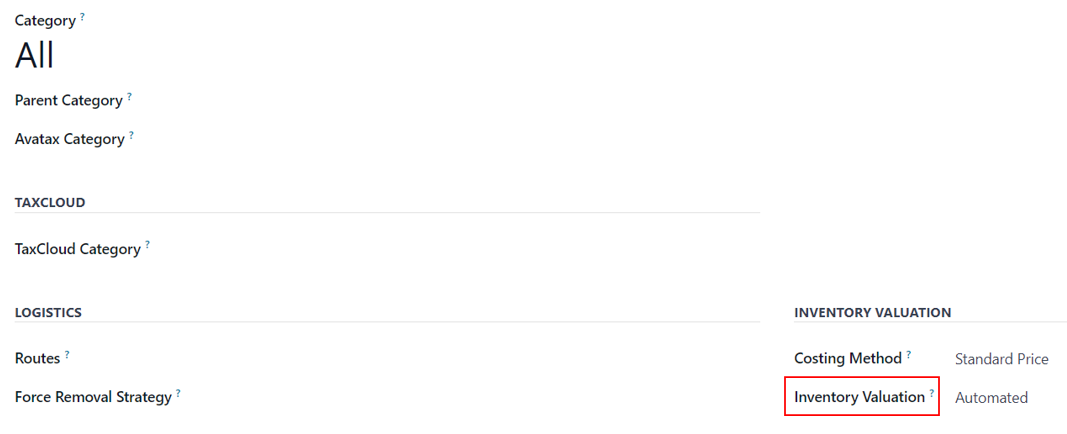
In my view, I don't see Inventory valuation?
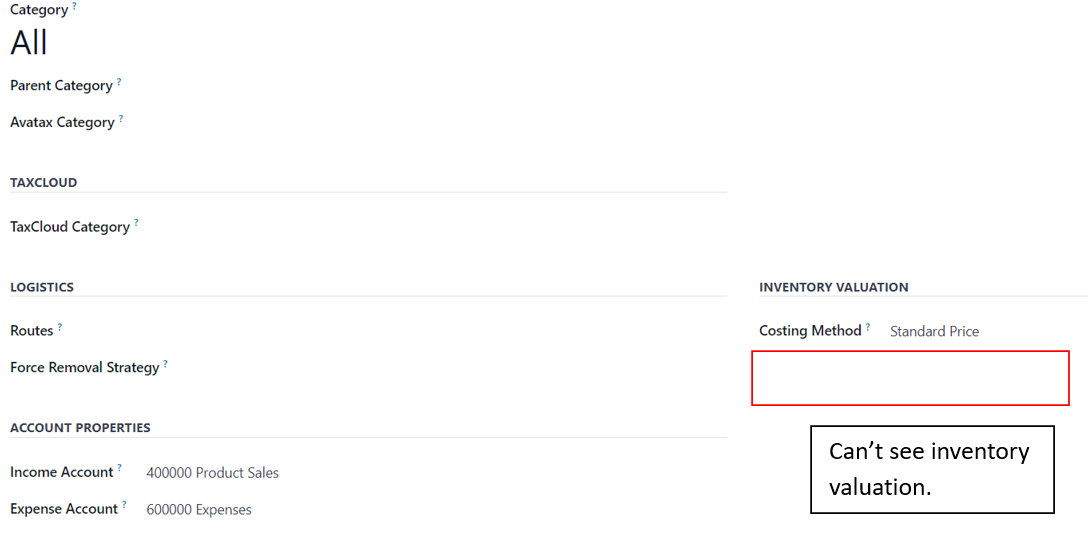
Odoo is the world's easiest all-in-one management software.
It includes hundreds of business apps:
v16, Where is the inventory valuation in the product category?
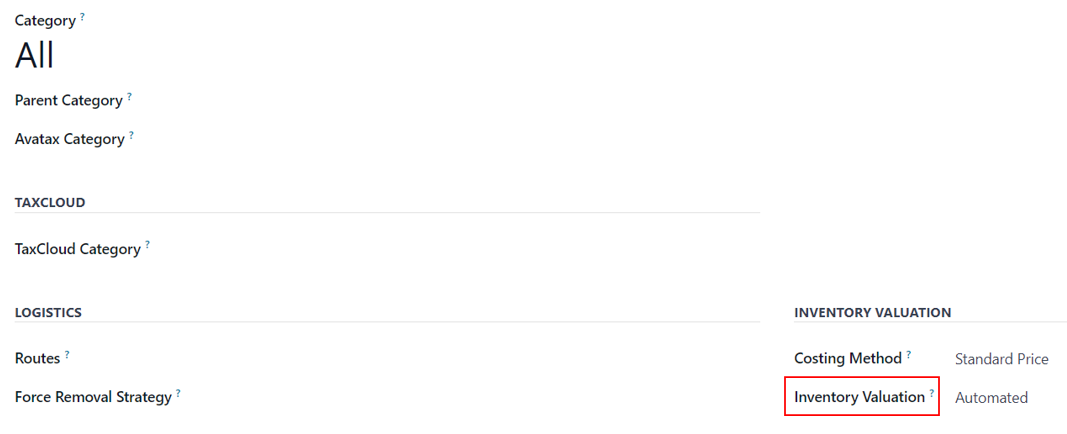
In my view, I don't see Inventory valuation?
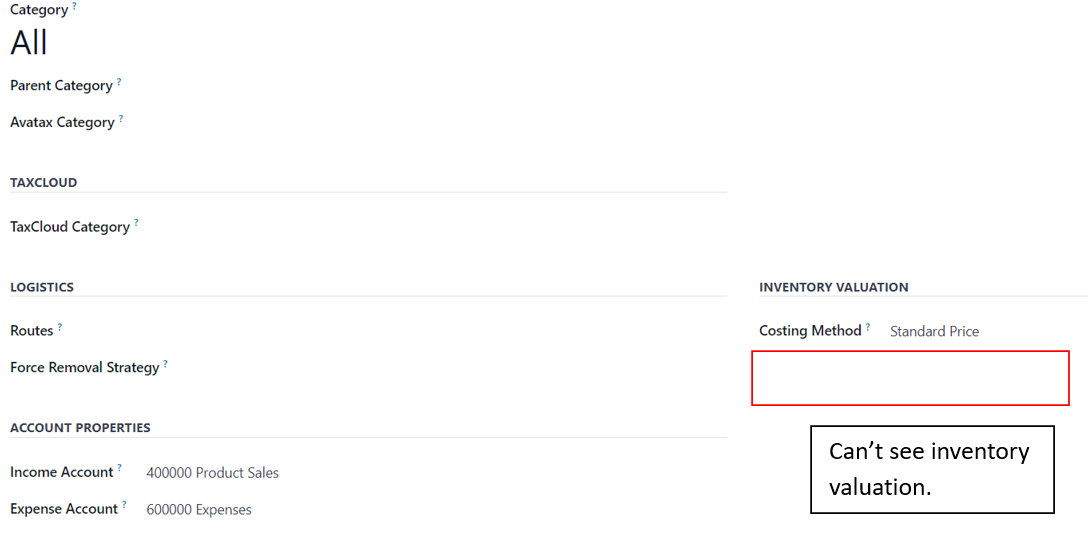
In version 16, we need to enable automatic accounting in the Accounting app.
1. Go to Accounting > Configuration > Settings.
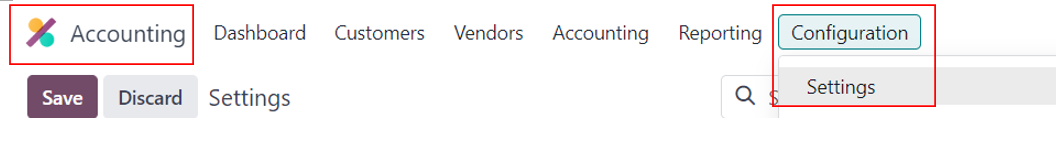
2. Find Automatic Accounting and enable the feature.
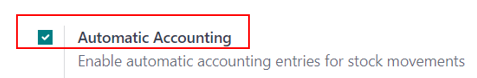
3. Now the product category shows inventory valuation.
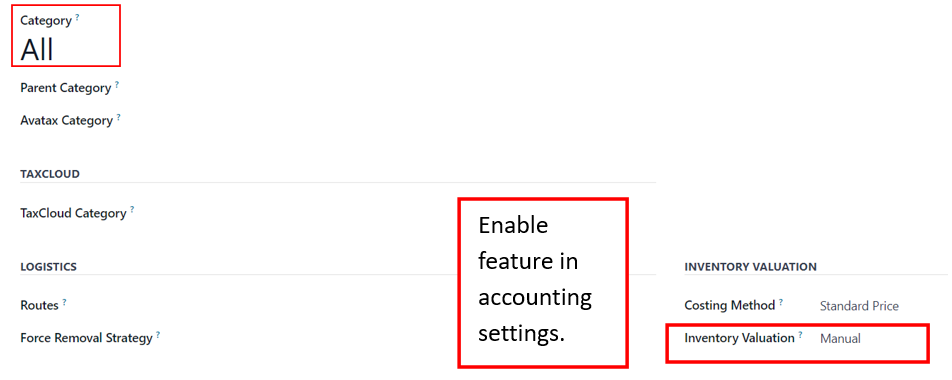
4. If you would like to see the Automated inventory valuation with the general ledger account in the product category, please select the inventory valuation: Automated.
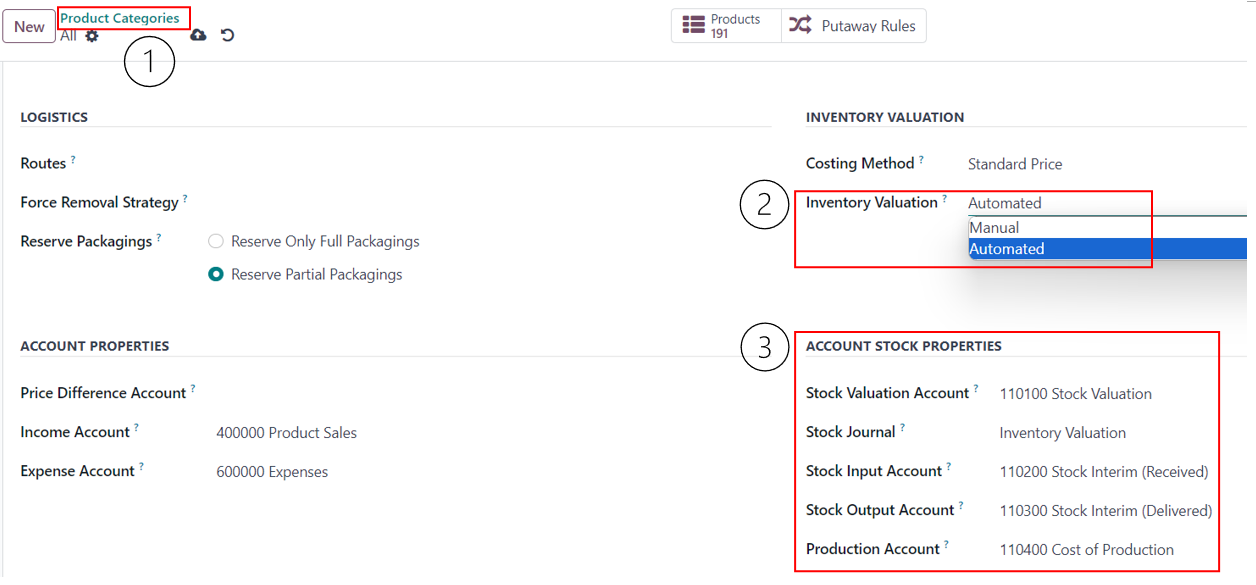
Dear Pei,
i hope you are doing well. Actually, i could find that option "Automatic Accounting" in Odoo V16. I believe that it is implemented only in V17 onwards under "Stock Valuation section".
Yes, it's confusing! The change was in 16.3 (Odoo Online only) as explained here: https://www.odoo.com/forum/help-1/where-is-the-inventory-valuation-field-dropdown-at-odoo-17-226179 but for odoo.sh and self-hosted it is only in v17
Thanks Hani and Chris.
I have updated the title to v16.3 and v17.
Create an account today to enjoy exclusive features and engage with our awesome community!
Sign up| Related Posts | Replies | Views | Activity | |
|---|---|---|---|---|
|
|
2
Jul 24
|
8862 | ||
|
|
1
Jun 24
|
3096 | ||
|
|
1
Aug 24
|
3153 | ||
|
|
1
Dec 23
|
3870 | ||
|
|
1
Dec 24
|
5473 |