After Manufacturing order done , I had to add new lines to same manufacturing orders and found that it had reserved the original ones with no qty consumed and also reserved the new added lines. Trying to unreserve MO but it does not work.
In inventory stock report it shows reserved qty but not identified which app is causing this reserve
Finally , I am not able to unreserve the reserved qty.
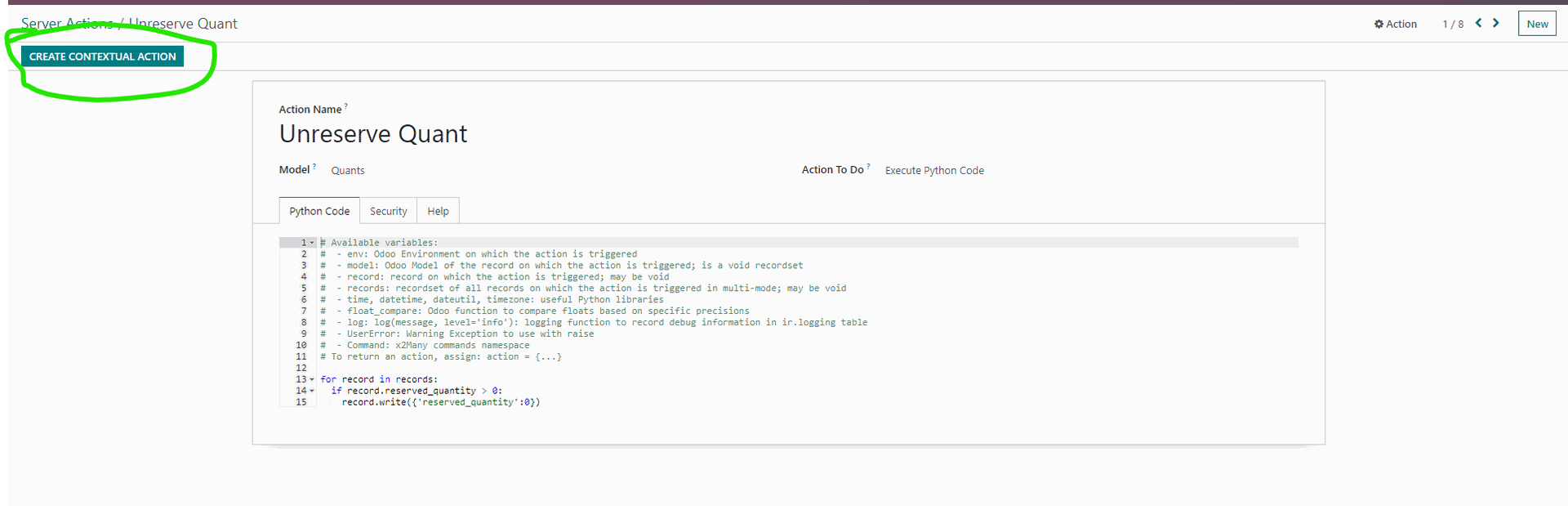
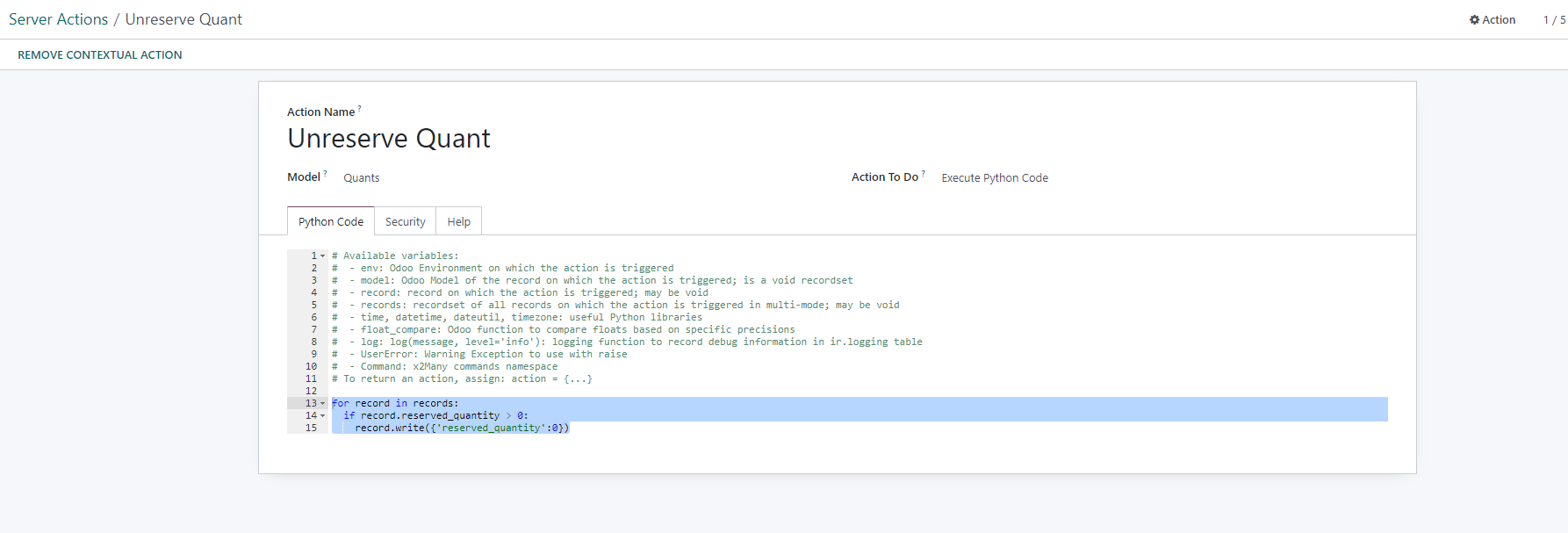
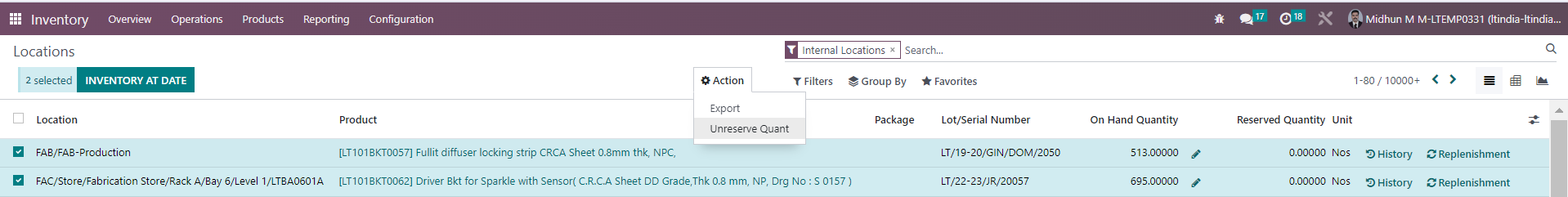
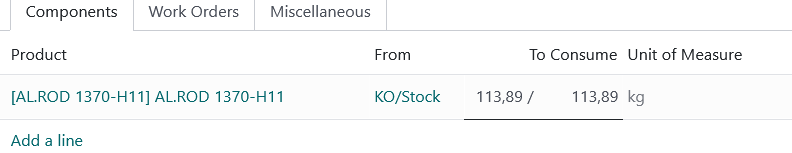

Thank You for your reply,
I created new server action as descried below but the action created is not appearing in inventory location
Please click "Create Contextual Action" then it will appear. Screenshot added along with answer.
Thanks,
it works fine
Ok.. :)