How to set the daily Gantt chart so that the time is shown according to the European standard 00...12...13....24
Odoo is the world's easiest all-in-one management software.
It includes hundreds of business apps:
- CRM
- e-Commerce
- Kirjanpito
- Varastointi
- PoS
- Project
- MRP
Tämä kysymys on merkitty
Date/Time format is fetched from the user's language.
Enable Developer Mode, then go to Settings -> Translations -> Languages --> select the language in question and find the field Time Format. If you currently have a 12-hour format (am/pm), this field should currently read something like %I:%M:%S. Change it to %H:%M:%S and you should be good to go:
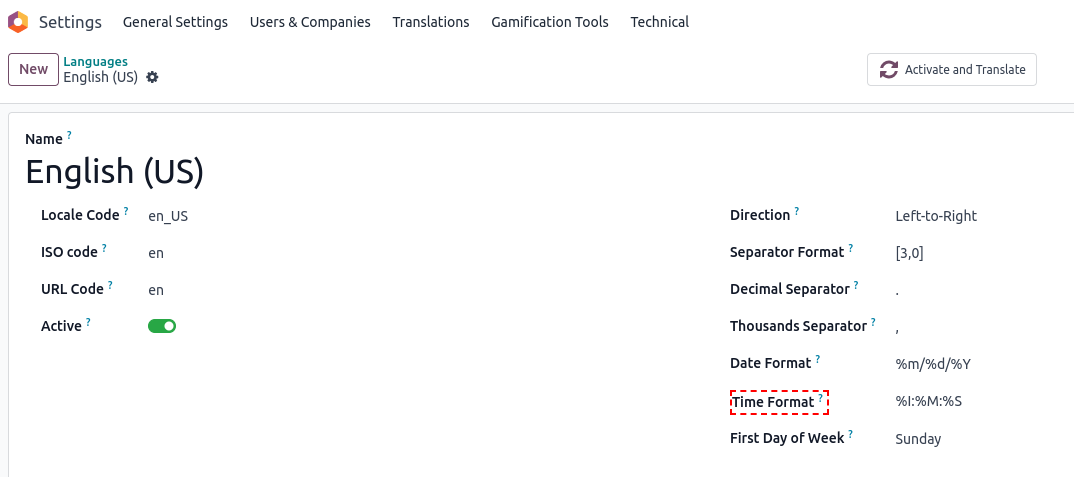
For reference, here is the legend of supported formats (also available directly in the language form):
%a - Abbreviated day of the week.
%A - Full day of the week.
%b - Abbreviated month name.
%B - Full month name."
%d - Day of the month [01,31]."
%j - Day of the year [001,366]."
%H - Hour (24-hour clock) [00,23]."
%I - Hour (12-hour clock) [01,12]."
%M - Minute [00,59]."
%p - Equivalent of either AM or PM."
%S - Seconds [00,61]."
%w - Day of the week number [0(Sunday),6]."
%y - Year without century [00,99]."
%Y - Year with century."
%m - Month number [01,12]."
Gantt view with 12-hour format:
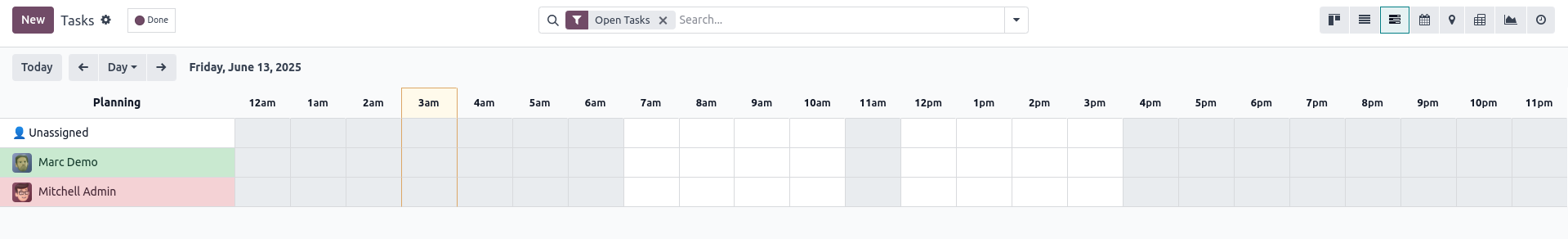
Gantt view with 24-hour format:
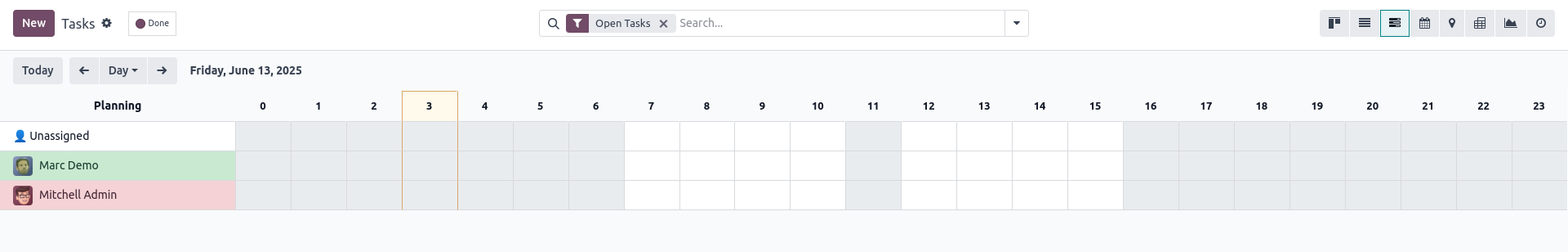
Nautitko keskustelusta? Älä vain lue, vaan osallistu!
Luo tili jo tänään nauttiaksesi yksinoikeusominaisuuksista ja osallistuaksesi mahtavaan yhteisöömme!
Rekisteröidy| Aiheeseen liittyviä artikkeleita | Vastaukset | Näkymät | Toimenpide | |
|---|---|---|---|---|
|
|
0
marrask. 24
|
1557 | ||
|
|
0
huhtik. 24
|
1481 | ||
|
|
0
heinäk. 21
|
2916 | ||
|
|
1
toukok. 25
|
7721 | ||
|
|
1
heinäk. 23
|
5198 |

Hi,
Did you find the solution?