Hello good day, I am trying to make a quote with two or more alternative products but I can't find the way, I explain the case in an example, you want to buy a computer, I offer you 3 alternatives, a Dell, a Lenovo and a Mac, when I make the quote it gives me the total for the three, and the payment window shows me the charge for all three, but you are only interested in one computer, I am not interested in taking it to the web, I am only trying to make a quote in PDF
Odoo is the world's easiest all-in-one management software.
It includes hundreds of business apps:
- CRM
- e-Commerce
- Bogføring
- Lager
- PoS
- Project
- MRP
Dette spørgsmål er blevet anmeldt
Hello! I understand you're looking to present alternative product options in a quote without the total reflecting all options simultaneously.
Odoo's standard quote functionality adds all selected products to the total. To achieve your goal, consider these steps:
Use Sections or Notes: Add each computer option under a separate section or note within the quote. Clearly label each as an "Alternative Option." This visually separates the choices.
Manual Subtotals: Instead of adding the products directly as line items, manually create a line for each alternative, describing the product and its price. This prevents Odoo from automatically totaling all options.
Choose Only One: Make sure to only confirm the sale order with the selected computer and remove the other alternatives, or they will be included in the invoice.
These steps should let you clearly present alternatives in your PDF quote without adding them all to the final total.
For personalized assistance:
https://www.pragtech.co.in/contact-us-mql.html
When creating an RFQ for your customer, add a subsection and include all three products. Then, click on the three dots next to the subsection line and mark the products as optional.
This way, all the product prices will initially appear as zero. Send the RFQ to your customer—they will be able to select which product(s) they want and specify the quantity for each.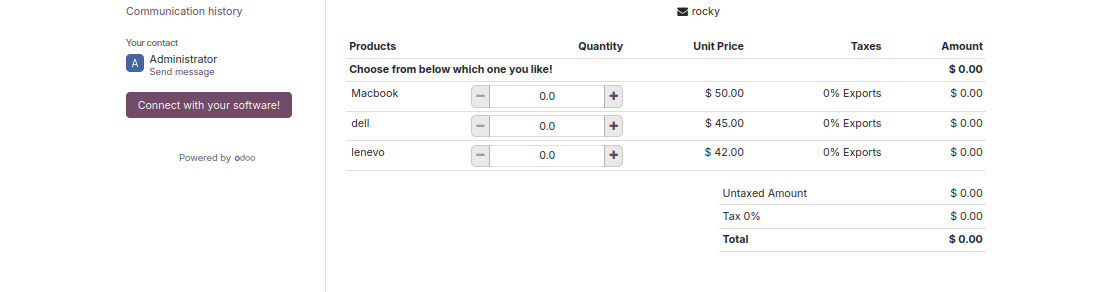
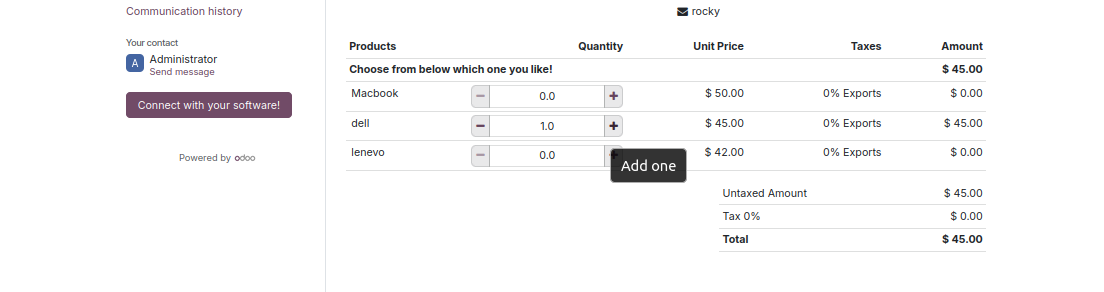
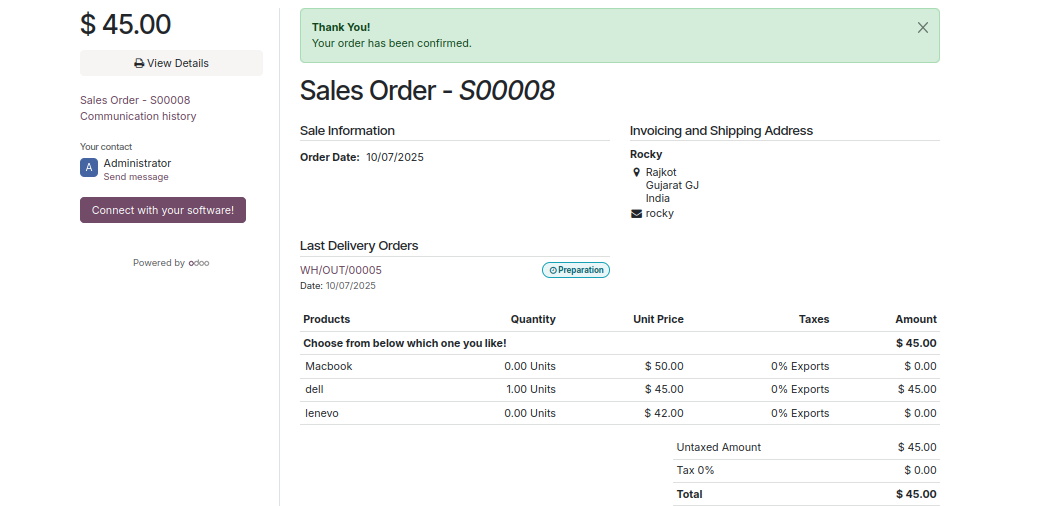
After the customer confirms the quote, it will be converted into a Sales Order (SO) with the selected products, their chosen quantities, and the corresponding product prices.
When you print the SO, only the selected products will show their quantities and prices. The remaining products (not selected) will display zero quantity and zero price.
You can manage it this way. I’ve also attached a screenshot for your reference.
I hope this helps!
Hello! I understand you're looking to present multiple product options in a quote without charging for all of them simultaneously.
Odoo's standard quote functionality treats all added lines as items the customer intends to purchase, hence the total calculation includes all options.
To achieve your goal, consider using the "Optional Products" feature. Add all three computer options to the quotation.
Then, mark the Dell, Lenovo, and Mac lines as "Optional" by clicking the checkbox in the "Optional Product" column for each line. This way, they are presented as alternatives.
The total will only reflect the products that are not marked as optional. The customer can then choose which optional product they want, and you can easily convert it to a confirmed order.
Alternatively, you could use the description field to list alternative products, but this won't allow for easy conversion to an order line.
For personalized assistance:
https://www.pragtech.co.in/contact-us-mql.html
Hello,
I would like to inform you that starting from Odoo 19, the feature for adding optional products in sales orders has been improved. To add or create optional products, you can now create a new section in the quotation and set it as optional.
For more details, please refer to the video link below:
https://drive.google.com/file/d/1pcgF2EpKxO-Z0U7zEXLylCjHHteg1iNy/view?usp=sharing
You can also check the release notes for additional information:
https://www.odoo.com/odoo-19-release-notes
I hope this helps.
Thank you, and have a great day!
Hi,
Odoo 19 Enterprise doesn’t provide a built-in option to add alternative products directly in quotations. However, this can be done easily through a small custom development in the Sales module.
You can extend the sale.order.line model with a field for alternative products and show it in the quotation view or PDF. This way, sales reps can list multiple options for customers within a single quote and quickly replace the main product if needed.
If you prefer not to customize, you can also check third-party modules.
Hope it helps
You can use optional products or set the alternatives as separate lines with zero quantity. Make sure each product line has taxes properly set to display the correct total when selected.
Hi,
Hello, thank you very much for your response. I have already tried it, and this is what I got. In the end, it does not show me the total amount with taxes for the product. Did I forget to do something else?

To create a Sale Order with Optional Products in Odoo 19, add a Section above the Products you wish to be optional and Set [it] Optional.
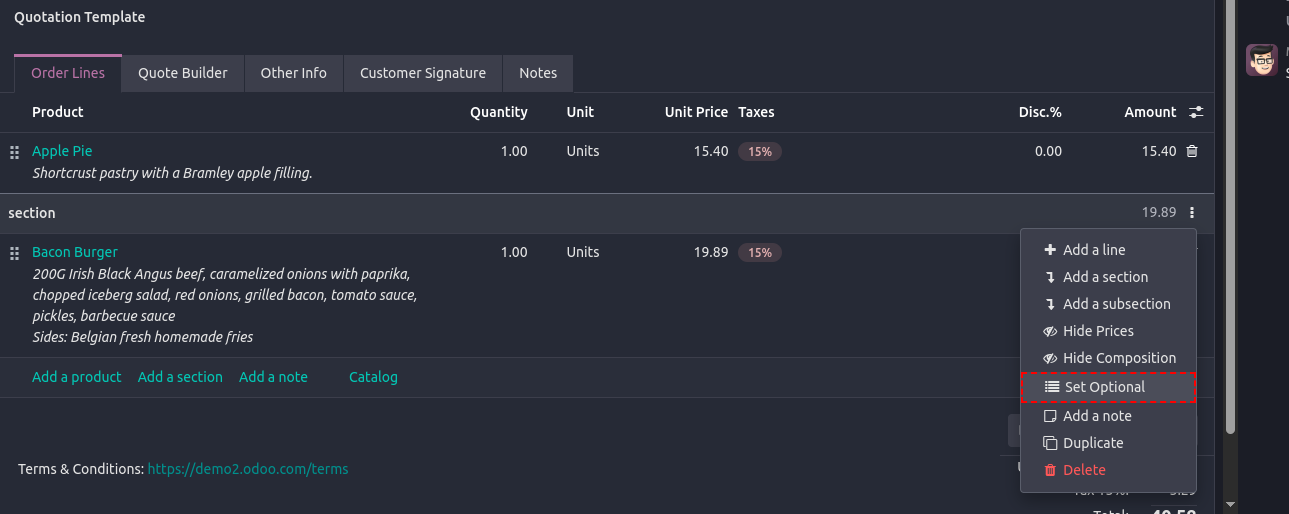
Enjoying the discussion? Don't just read, join in!
Create an account today to enjoy exclusive features and engage with our awesome community!
Tilmeld dig| Related Posts | Besvarelser | Visninger | Aktivitet | |
|---|---|---|---|---|
|
|
2
sep. 25
|
764 | ||
|
|
1
jan. 25
|
12425 | ||
|
|
0
aug. 24
|
1660 | ||
|
|
0
maj 20
|
3363 | ||
|
|
0
okt. 15
|
4265 |
