في اودو 18.2 كيف اضيف وحدات مختلفة للمنتج الواحد بحيث استطيع استخدامها في الشراء والتصنيع؟
بحثت ولم اجد خيارات في هذا الاصدار كما هو في الاصدارات السابقة
مع الشكر
Odoo is the world's easiest all-in-one management software.
It includes hundreds of business apps:
- CRM
- e-Commerce
- Účetnictví
- Sklad
- PoS
- Project
- MRP
This question has been flagged
Hi,
For adding the 'Unit Of Measure' to a product, follow the steps.
1- Enable the 'Unit of Measure' in settings.
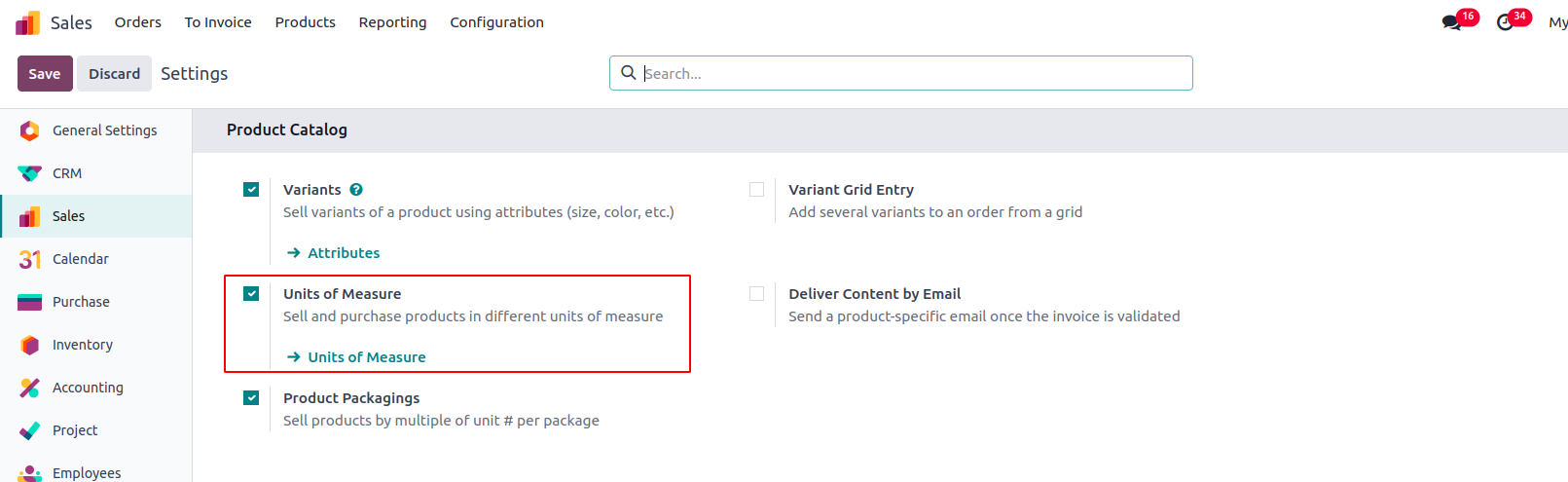
2- Assign UOM to the products.
In this way we can set UOM for all the products.
Hope it helps.
The list of units of measurement is on the sales tab - and applies to sales, purchase and manufacturing orders:
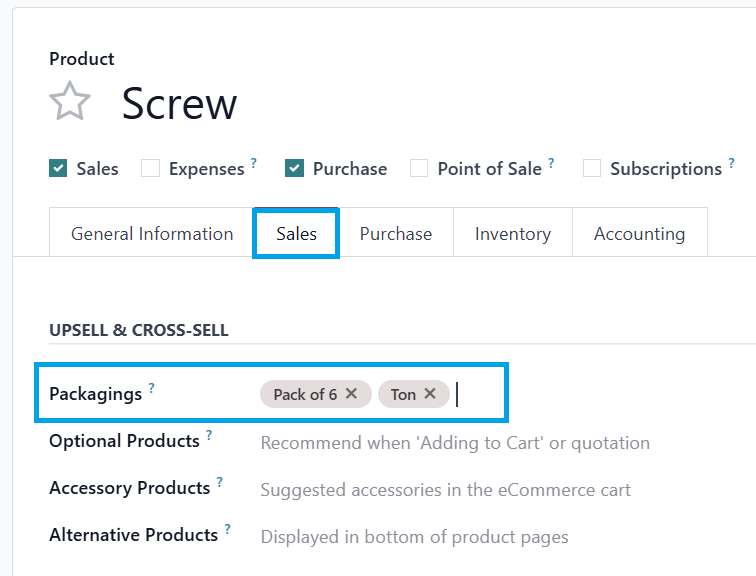
In my opinion, this is broken - it makes no sense to allow tons to be used as a UoM when the inventory UoM is Units
Enjoying the discussion? Don't just read, join in!
Create an account today to enjoy exclusive features and engage with our awesome community!
Přihlásit se| Related Posts | Odpovědi | Zobrazení | Aktivita | |
|---|---|---|---|---|
|
|
2
zář 25
|
1349 | ||
|
|
1
srp 25
|
598 | ||
|
|
1
čvn 25
|
1022 | ||
|
|
2
čvn 25
|
1357 | ||
|
|
1
dub 25
|
991 |
