Hello, I am making WhatsApp templates in V17, but the form that appears by default does not allow me to change the model, therefore I have only been able to make templates in the contact model (res.partner), How can I change the model from the Apply to field: (Applies to), to be able to make templates for other modules?
Odoo is the world's easiest all-in-one management software.
It includes hundreds of business apps:
- CRM
- e-Commerce
- 회계
- 재고 관리
- PoS
- Project
- MRP
신고된 질문입니다
1
회신
5162
화면
Hi,
To create a WhatsApp template, go to
the WhatsApp app ‣ Templates dashboard and click New. On the form, enter
a Name for the template, and select a Language.
In the Account drop-down menu, select the WhatsApp business account in Odoo that this template should link to.
Next, under the Applies to field select the model the server action will apply to for this template.
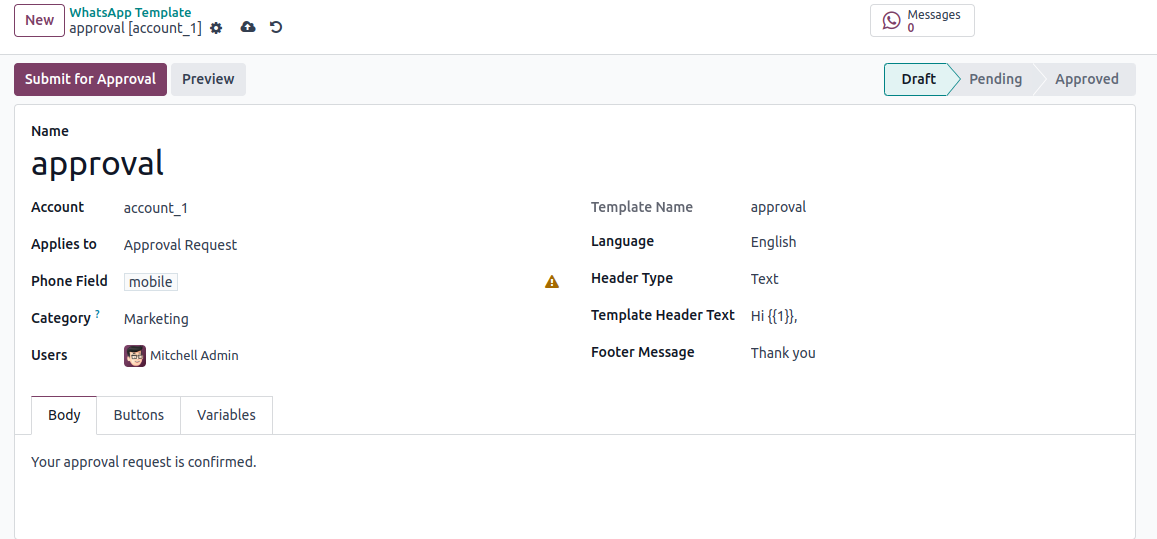
Hope it helps
| 관련 게시물 | 답글 | 화면 | 활동 | |
|---|---|---|---|---|
|
|
1
8월 24
|
1905 | ||
|
|
2
8월 24
|
4078 | ||
|
|
1
6월 24
|
2608 | ||
|
|
4
10월 25
|
2828 | ||
|
|
1
9월 25
|
611 |
