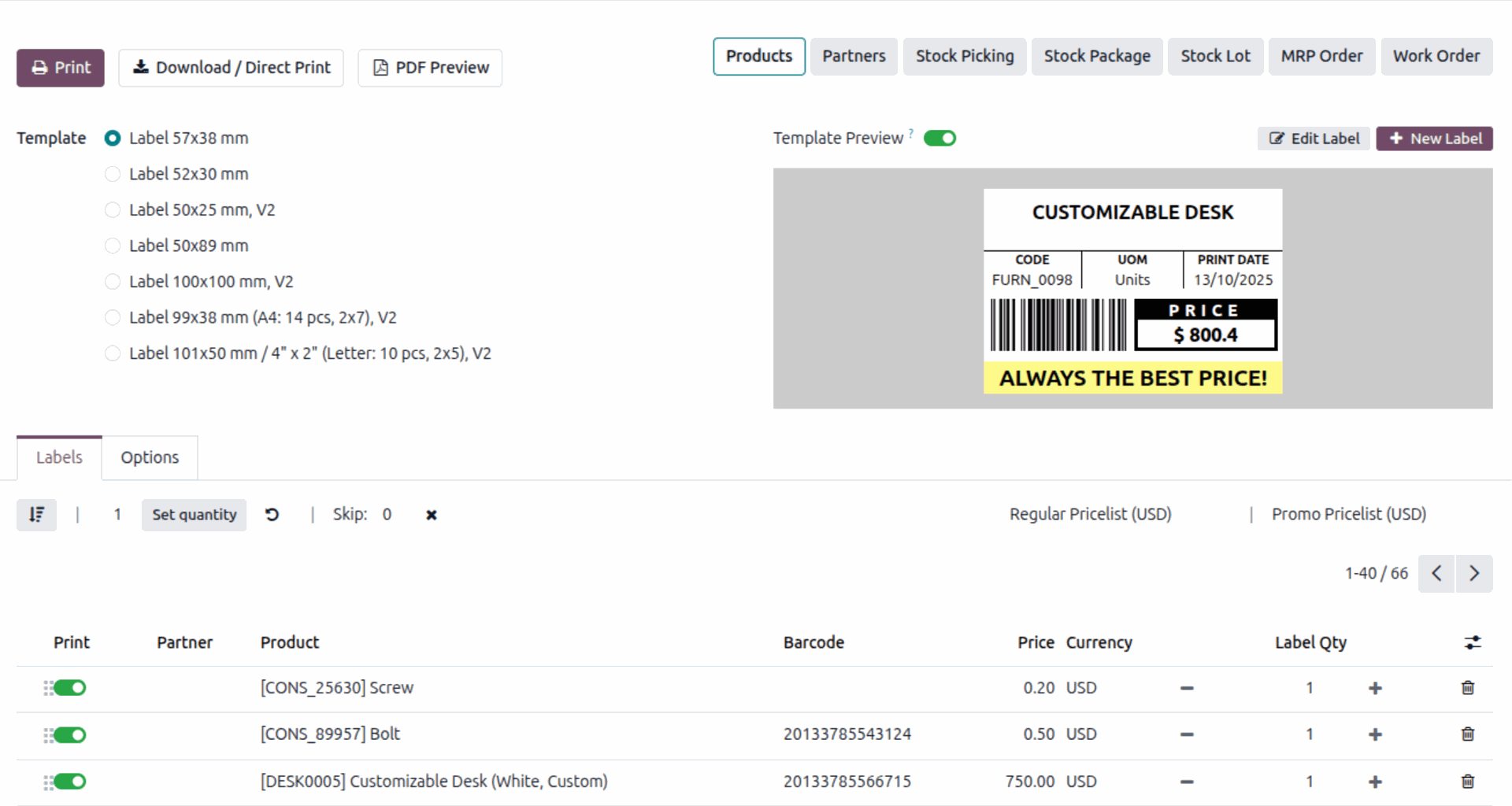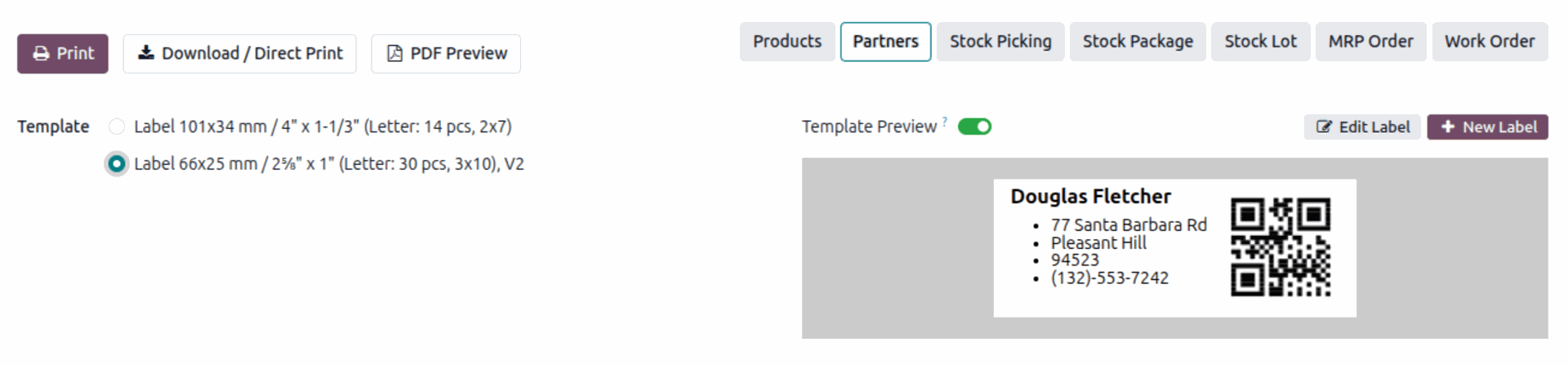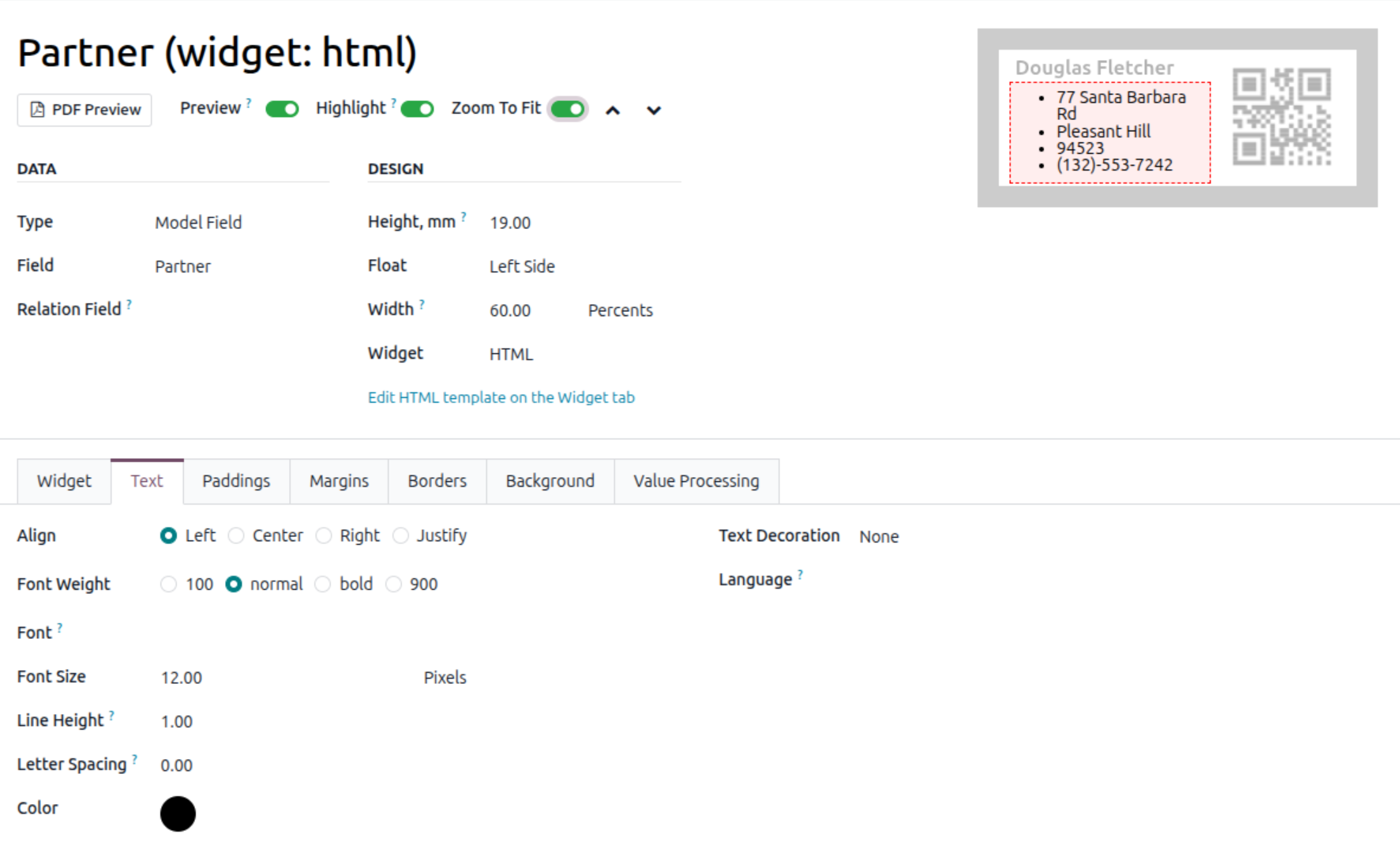Hello Chloé,
You are not alone with your needs to be able to create your own labels in Odoo. Native Odoo label logic includes only a few predesigned labels. Modifying of existing or adding new ones require development.
We have encountered with that bottleneck as well. To create and design your own labels, we have developed the Odoo Product Label Builder app. This solution has a user-friendly interface and allows creating and printing product and other labels (for partners, stock documents, MRP, etc.) by Odoo UI.
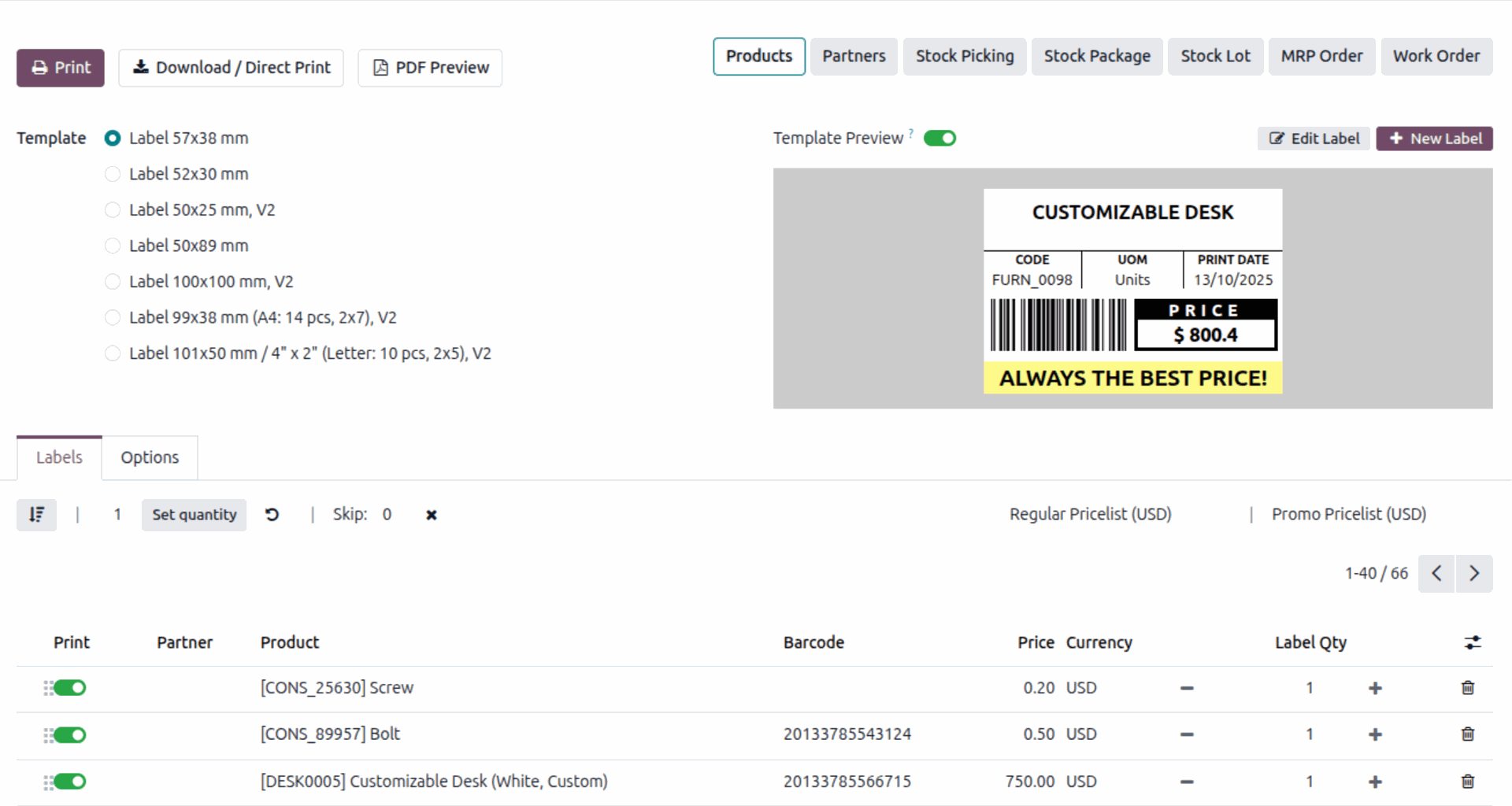
Sample of the address label with the vCard QR-code:
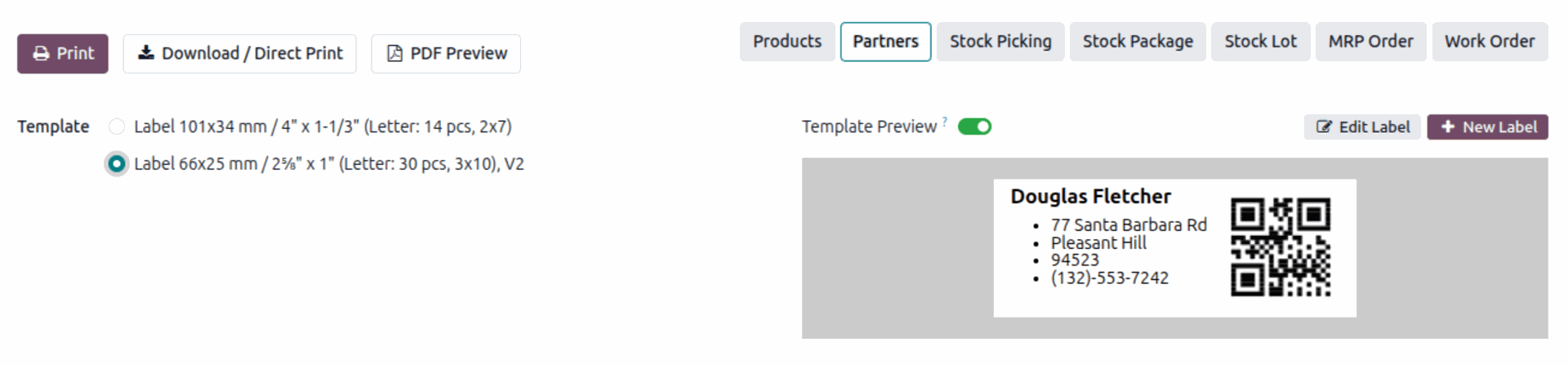
The Label Builder generates labels in the PDF format, but the most of the thermal printers support this label format printing alongside with ZPL.
You can modify your label templates in the following way:
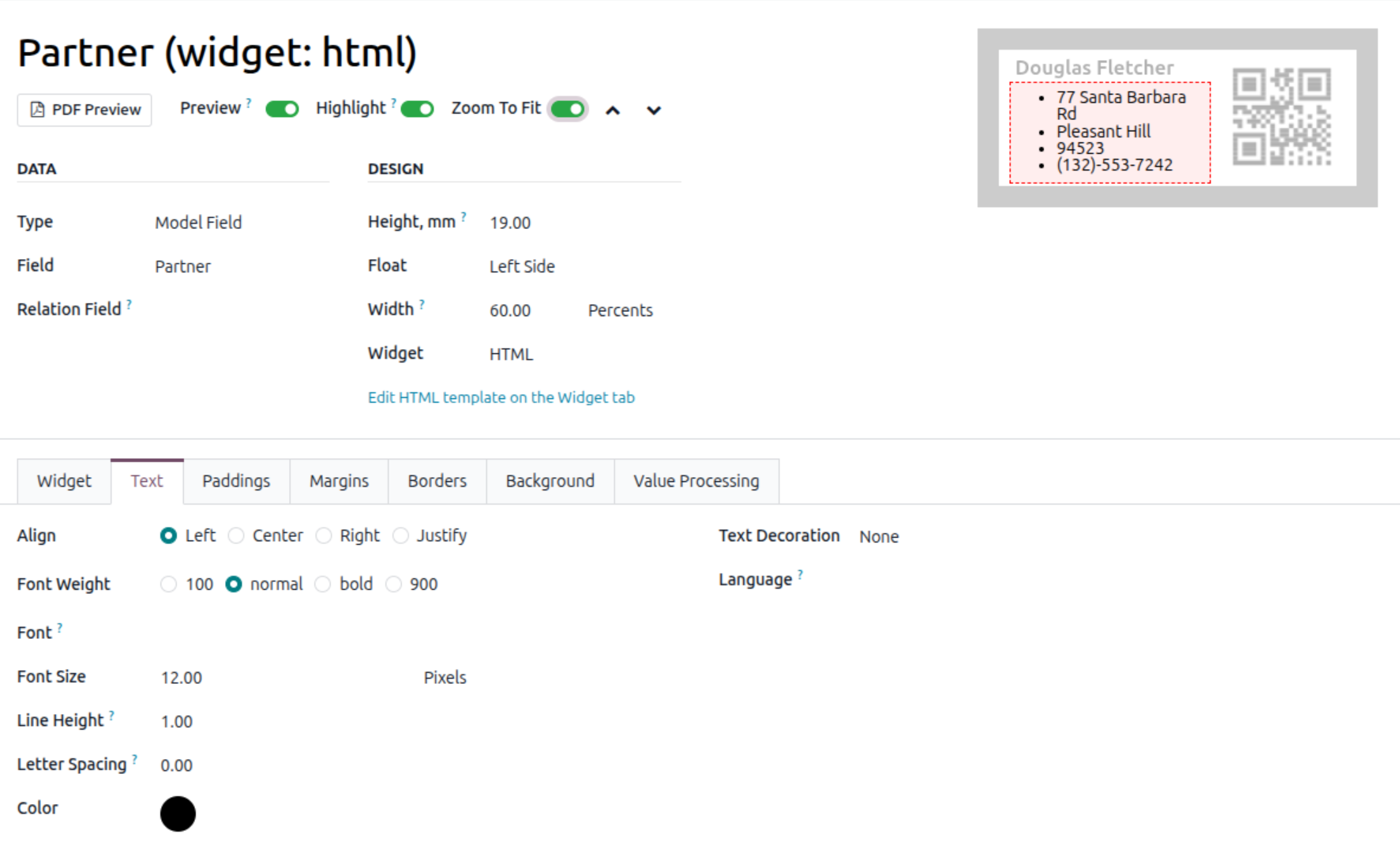
Recently, we presented a light version of this app, the Odoo Label Builder Start Edition, that is cheaper than the full version. The Start Edition version has the base possibilities and can be sufficient if you need simple labels. Anytime, you can switch to the full version, just paying the price difference only.
The solution is also compatible with Odoo IoT Box and third-party apps for direct printing.
Best regards, Yurii Razumovskyi
Company Garazd Creation — Odoo solutions for e-Commerce, SEO, Data Feeds, Website Tracking, Marketing, Analytics, and Marketplace integrations, Product Label designing and printing.
https://garazd.biz | Our solutions on Odoo Apps